Google Play changes from ASO point of view

Table of Content:
Google Play is changing again, and this is a great chance to review your ASO strategy. Google has introduced new features at the GDC 2018 conference, and Google Play Instant is the most significant of them. Adopt these features to boost visibility and installs in the Google Play Store.
How will Google Play change?
Featuring sections and collections have lots of updates. Google aims to simplify apps and games discovery and increase users’ engagement.
1. Recommendations
There’s a huge leap in the game genres quantity: from 70 to 200. Now Google Play can suggest more relevant apps and games in personal recommendations on the user’s Google Play homepage.

Featuring tabs structure has changed. Like in the App Store on iOS 11, there are new types of placements in addition to basic icons list:
- videos (without autoplay);
- carousel of landscape screenshots;
- styled games selections;
- Editor’s Choice selections.


2. Editor’s Choice
The Editor’s Choice tab design was altered to differ from Recommendations tab. And again, it looks quite similar to the Today tab in iOS 11 App Store. Selections feature 4–5 games, grouped by a topic or mechanics. It helps to attract more relevant audience, which increases installs and lowers uninstall rate. The new design is available in 17 countries, including the USA.

3. “Premium” games tab
Paid games usually have much less users than free-to-play ones. Google Play tries to fix this, bringing attention to the best paid games in the Premium tab. Now developers of paid games have more chances to get featuring and downloads.

4. “New” tab for games
The best new games will be featured in the “New” tab. This is the great chance for indie developers to improve their games visibility and get first players. This tab will be available later in the future Play Store updates.

5. Search suggestions
Users will be able to filter search results. After looking for “racing games”, users will get an option to add a tag — for example, “motorcycle”. This will significantly increase search depth.

The most trending search requests contain just a word or two, so it’s a big challenge for indie developers to rank high for the relevant keywords. With search hints, Mid- and Low-volume keywords will get more traffic and users will get more relevant search results. It’s a Win-Win situation for both users and developers.
This feature isn’t yet available for all countries.
6. Milestones for games with Pre-registration
Google Play tests the milestone system in the Pre-registration section. Developers can appoint a number of pre-registrations as a milestone and unlock new content if the goal was reached. For example, a character was unlocked for Early Access in the Westworld game when 250,000 users pre-registered.

You can offer options to unlock in the milestone system, urging users to ask their friends to pre-register. In result, developers will get more downloads while users get a level or character. Another Win-Win for both parties: users can influence in-game content, while developers have a chance to increase the audience loyalty and retention.
7. News and updates from installed games
Google Play will announce events in the installed games: new content updates, limited-time campaigns and discounts. This will help to increase users engagement and reactivation.

8. Category position
There’s one more borrowing from iOS 11 App Store: users will see the app position in the Category.

This update should increase conversion rate from the page view to install for apps and games that rank high in the Category. Users will be more confident in their choice, seeing that app is popular.
9. “What’s new”
As in the iOS 11 App Store, users will see “What’s new” release notes right after the Short Description if a game or an app is installed. This will help users to find out what updates you made, so it’s much better to write informative update notes instead of endless “Bug fixes”.
If users don’t have an app installed, they’ll see release notes on the old place — after the Full Description.

Also, “What’s new” release notes have been added to the Updates tab. It’s one more reason to write texts, motivating users to install a new app version.

10. New “Install” button
Google is A/B testing a new “Install” button. It’s much wider than the earlier version and may impact conversion.

Google Play Instant — the revolution in the ASO world
Google Play Instant demo was the most “delicious” and long-awaited part of the conference.
Google Play Instant allows to try a short Demo version, without waiting for the full game to download. This is the new step for the Instant Apps technology that was shown at Google I/O 2017.
Selected games (for example, Clash Royale) already have a “Try Now” button.

Users will spend about 30–60 seconds to download and play a demo version. Their decision to download a full game will be based not only on icon, description, and screenshots but on the real gameplay as well. This update will help to get more downloads for paid and large-sized games, where users want to “Try” the game before buying or downloading hundreds of megabytes.
And a new conversion rate will appear: page view→demo version→install.
Supercell, Zynga, MachineZone and other large publishers were in the first Google Play Instant beta-testing wave. They report a noticeable increase in the new players amount.
About 30% of players download the full game after trying a demo-version.
App developers and marketers сan send link to the demo version via email, share in social networks and use for cross-promotion.
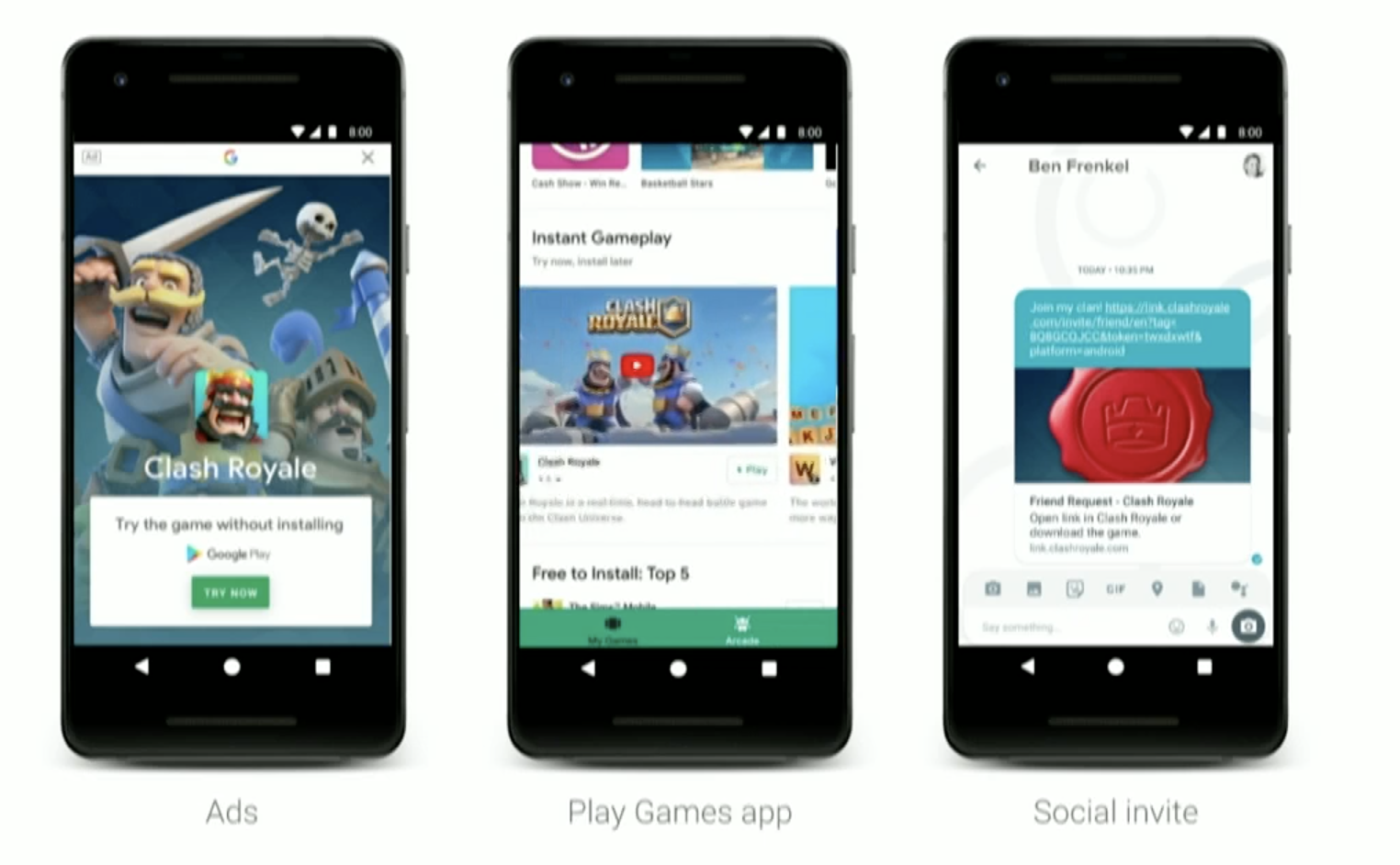
Of course, AdWords UAC will support links to demo-versions as well.

Developers can upload up to 10 MB demo version if they use the native developer kit, Unity or Cocos. AR Core is also supported.
If you’d like to participate, fill out this form — and maybe the Google Team will select your game for the beta-testing:
https://docs.google.com/forms/d/e/1FAIpQLSeUodw6iqSKppOtm22vYwCgAnngES9lXV6821UBlF2bM3r-wg/viewform
We think that all these updates are really awesome! Let’s follow Google I/O and WWDC announcements — Apple should come up with something great as well.
Great ASO and tons of installs to all of you!
If you like this post, don’t be shy, click ? as much as you can.





