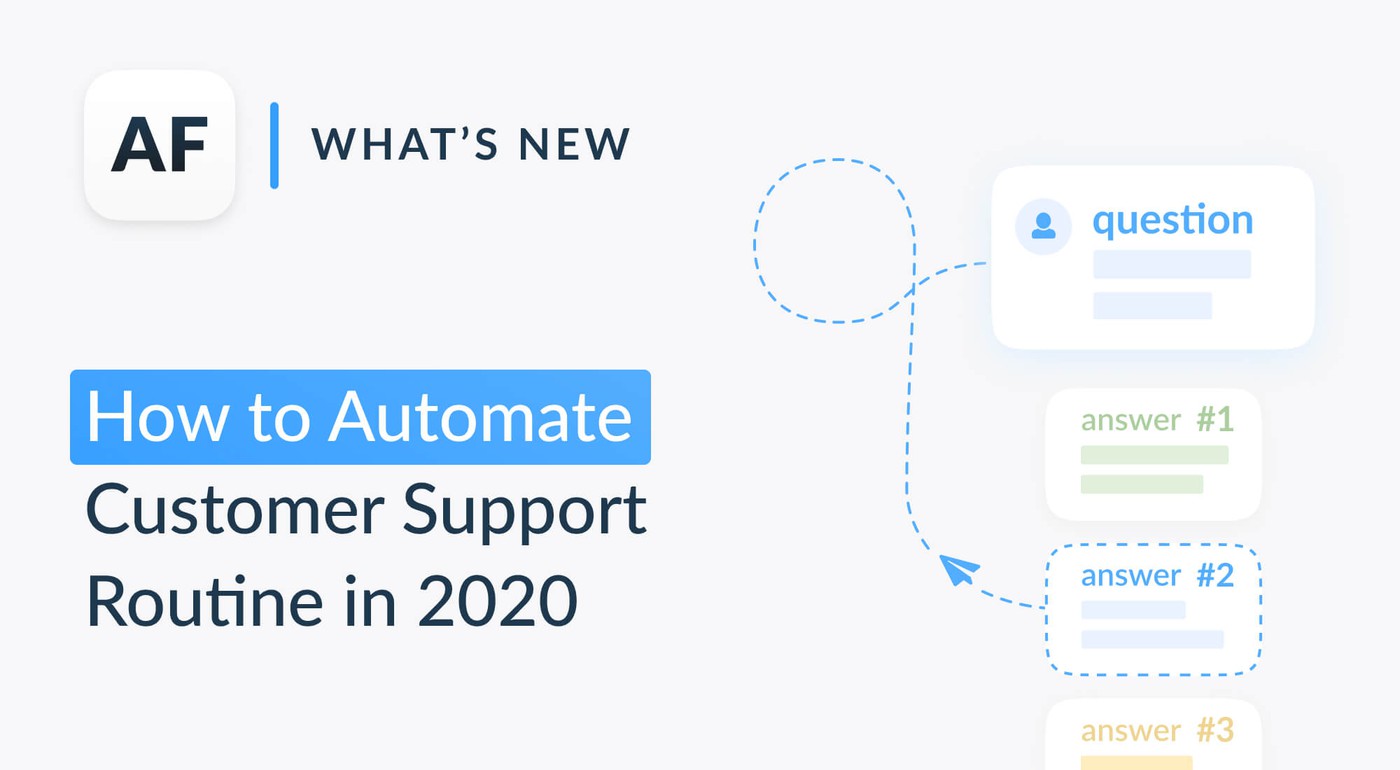Semantic Analysis 2.0: the easiest way to listen to your customers

Table of Content:
How can you create a product that your customers will be thrilled about? You might be spending days or weeks analyzing their feedback until one insight transforms your product completely.
You probably don’t have the luxury of weeks to find such an insight. However, when the app has thousands of reviews, valuable feedback can be buried amongst spam or a bunch of 5-star ‘thank yous’. Is there a way to eliminate the noise and false positives which also brings to the surface the precious insights that can qualitatively improve your product?
At AppFollow, we automated customer feedback analysis, and now the search for insights and hidden issues has become easier than ever before. We’re delighted to introduce Semantic Analysis 2.0, the tool for sentiment analysis across app stores. The new AI-algorithms at its core are 11% more accurate in terms of user sentiment, three times faster, and 26% more precise at identifying topics and problems.

We have added the Portuguese language to the existing English and Russian (6 more languages are coming soon), as well as 40 new tags to mark out actionable bugs more accurately.
Using Semantic Analysis, you will grasp everything that users say about your product:
- Find complaints and feature requests without actually reading reviews;
- Gather reviews that require an immediate reaction;
- Identify your competitors’ killer features to reduce your churn;
- Find competitors’ flaws that will help improve your product;
- Scale sentiment analysis in different countries, even without knowing the language.
How to gather insights and feature requests after an app update
User opinion directly affects the future of the product, as you are creating a product for them, not for yourself. So, it is important to know what people like and dislike about it. What’s the most effective way to find that out? You can read each and every review and try to divide them into topics, or speed up this process with Semantic Analysis. It does all the chores for you, and you just collect insights.
Let’s analyze user feedback after a major update. To do this, we will have a look at Harry Potter: Hogwarts Mystery on Google Play. On March 2, the developers added a new tournament to the game.

How did users perceive the changes? To answer this question, we analyze the reviews in Semantic Analysis two weeks after the update.
First, let's look at the data for all countries and languages. The Positive vs Negative and Sentiment Timeline charts show that users reacted positively to the changes: the day after the update, the amount of positive feedback has grown by 5 times.

Now let's see what users said about it. The Topics chart shows that only 3% of the players wrote about the update itself, although 13% left feature requests.

By clicking the ‘Feature Requests’ topic, we’ll see what users are lacking. Most feature requests relate to energy issues and character customization. And it took us 10 minutes to find this!

Tip: to break feature requests or bugs into subtopics, use auto-tags.
Now let's see how the players’ mood changes from country to country. The Health Check Score helps you to identify the customer satisfaction level and allows you to react swiftly if something’s wrong. The overall score of 72%, with a benchmark of 70%, indicates that users are generally satisfied. But are players everywhere equally happy?
Users from English-speaking countries are the most satisfied ones — 75%. In Portugal and Brazil, the score drops to 62%, while in Russian-speaking countries the decline is even sharper (Google Play shows data by language, not by country).

You can further compare the review topics by country and find the reasons for dissatisfaction. Such a top-level analysis will take minutes, not days.
Leverage this trusted data to perfect your product strategy and roadmap.
How to search for insights from competitors
Almost every app in the store has strong rivals it can align with. What does your product lack when compared to theirs? How can you lure their users?
To understand this, use review mining. It helps you to find the shortcomings and killer features that make users choose your competitors over you. If you have the time, you can filter their reviews by rating or a specific word, and then manually read each of them. Alternatively, use Semantic Analysis to get ready-made insights from any competitor or market leader.
Suppose you are looking for features that will improve a fitness app. Let's see what the users of the popular fitness apps are complaining about. We had a look at Sweat, Asana Rebel, and Nike Training Club apps: sorted the reviews where customers mention feature requests and UI/UX issues, and got a short list:
- Delete / switch / customize exercises
- Sync with Apple Watch, Apple TV, and fitness trackers
- Workout calendar
- Work in the background
- Pauses for rest between exercises
- Recipes and calorie tracking
To collect these ideas and hypotheses, you don’t need to spend hours looking at other apps’ reviews, Semantic Analysis will gather all the feature requests:

We can also see which app has the lowest Health Check Score. In our example, this is Asana Rebel — with only 53%.

Use competitors’ insights to keep your customers happy and away from the competition.
How to automate the way you do competitor research and find insights
- Gather your competitors data in one collection;
- Set up an email update report — Timeline. You can choose to receive weekly or monthly updates;
- If you see new features or major changes in the report, take a look at Semantic Analysis and select the release dates.

Want to increase brand loyalty, reduce churn, and focus on growth?
Sign up for a demo with the AppFollow team!