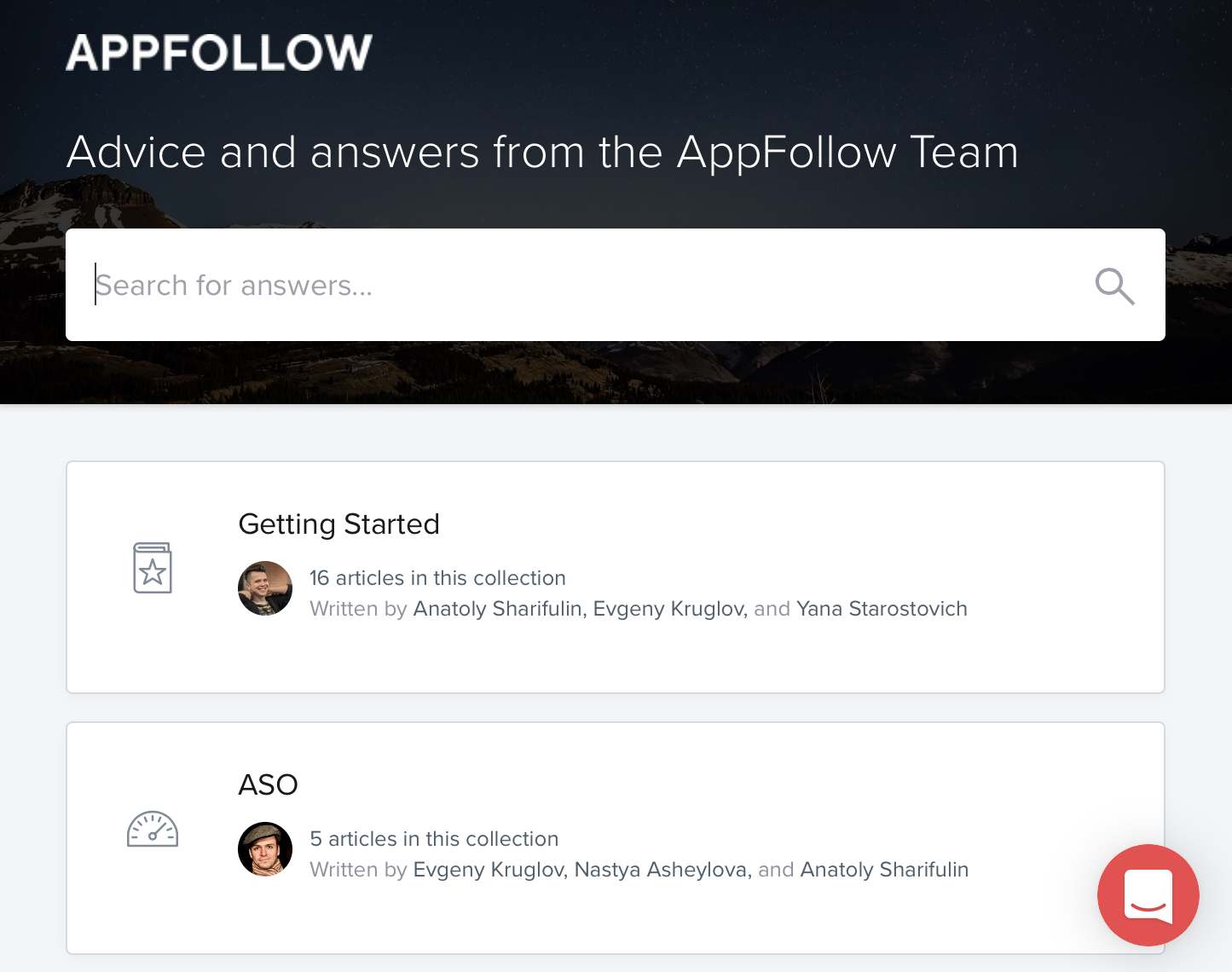AppFollow 2.6: April Edition

TL;DR: it’s damn hot that now our customers can reply to iOS user reviews directly from the dashboard. As well we’ve got up integration with Google Analytics, downloads graph for Slack sales report, updated interface for Keywords module and monitor new apps by publishers in Slack.
But replies to reviews in the App Store right from AppFollow is the most awesome thing here… ?
1. Reply to iOS reviews from AppFollow
Together with the iOS 10.3 release Apple as well announced news app developers have been waiting for many years — it’s now possible to reply to user reviews in App Store.
Working with user reviews is the point where AppFollow started. By now we managed to develop Customer Support tool that helps effectively react and follow up user reviews: you can tags reviews, filter them, export to Excel and auto-translate to a particular language. So far however only Google Play supported reply feature. We developed integration with Google Play via oAuth so our users can send replies directly from AppFollow profile. But since Apple didn’t support this feature, we couldn’t provide a complete service. But it’s over!
From now on our customers can set up integration with iTunes Connect and reply to App Store reviews from our dashboard. Similarly to Google Play, we will save all the history for reviews & replies and tag those reviews that were updated by users. This way everyone will be able to fully communicate with their customers using AppFollow interface.

In our next release we will make Slack users a bit happier by presenting one small but very important feature. Working and replying to reviews will be even easier. Stay tuned ?
2. Integration with Google Analytics
In the end of last year we started adding various integrations to monitor data from AppsFlyer, Search Ads and AppMetrica. Many users requested one more integration — with Google Analytics.
Well, you’ve asked & we did it. Now you can set up daily, weekly or monthly Slack-reports for your apps from Google Analytics.

If you want to share your opinion on which integrations should be added to AppFollow, please answer few questions here.
3. Downloads graphs in Sales report for Slack
А small but noticeable change in Sales reports for Slack: we added visual representation of your downloads data in our updates.

This way it’s much easier to read the data. Just have a look at the graph and make a quick estimation how your app’s been performing during the last week.
So, when setting up this type of reports, don’t forget to check the appropriate box in the settings. Learn here how to do it.
4. Big Keywords Update
Recent announcement of our ASO Tools significantly increased user interest for our Keywords module. Right away we started to get a lot of feedback from you on how we can improve this tool. Here are several changes that we’ve already made:
- We improved main keyword graph by adding:
- release dates,
- tag whether this release had ASO related changes or the app was featured,
- weekend indicator.
All this helps better understand what impacts keywords search results most of all.

2. We also changed Summary table under the graph by adding:
- current app position for every keyword,
- changes during the selected date range,
- if this keyword is in the app title,
- number of apps visible in search results for each keyword,
- small graph for position history.
Besides, you can change sorting by clicking on each column title:

- It’s very easy to exclude any keyword from monitoring. Just click on the cross symbol;
- You can also hit ⛓ and get redirected to ASO Tools for checking all search results, search suggests and competitors for each keyword;
- Add and edit keywords for all devices in the selected country: click Edit Keywords and see all the keywords on one screen:

- Moreover, we improved our API. Now it supports adding and editing keywords.
We will continue gradually improve this interface to make your work with keywords and ASO even better experience. Thanks for all your feedback ?
5. Quick app check-up via ASO Tools
Now when you’re reviewing keywords in Suggest & Search tab, clicking on any app will lead to a new tab with Search Ads scoring data.

We think now it’s way more convenient to select keywords and evaluate competitor’s apps.
6. Monitor new apps by publishers in Slack [beta]
Very soon we are planning to launch a new feature for tracking competitor’s new apps by developer (publisher) or by keyword. If you’re interested to try it out, we can make you our beta-tester. Just drop us a line to hi@appfollow.io.

7. One more things
We launched new Help Center on a very special domain: http://appfollow.help. We hope now it will be much faster & more convenient to find answers to all your questions ?