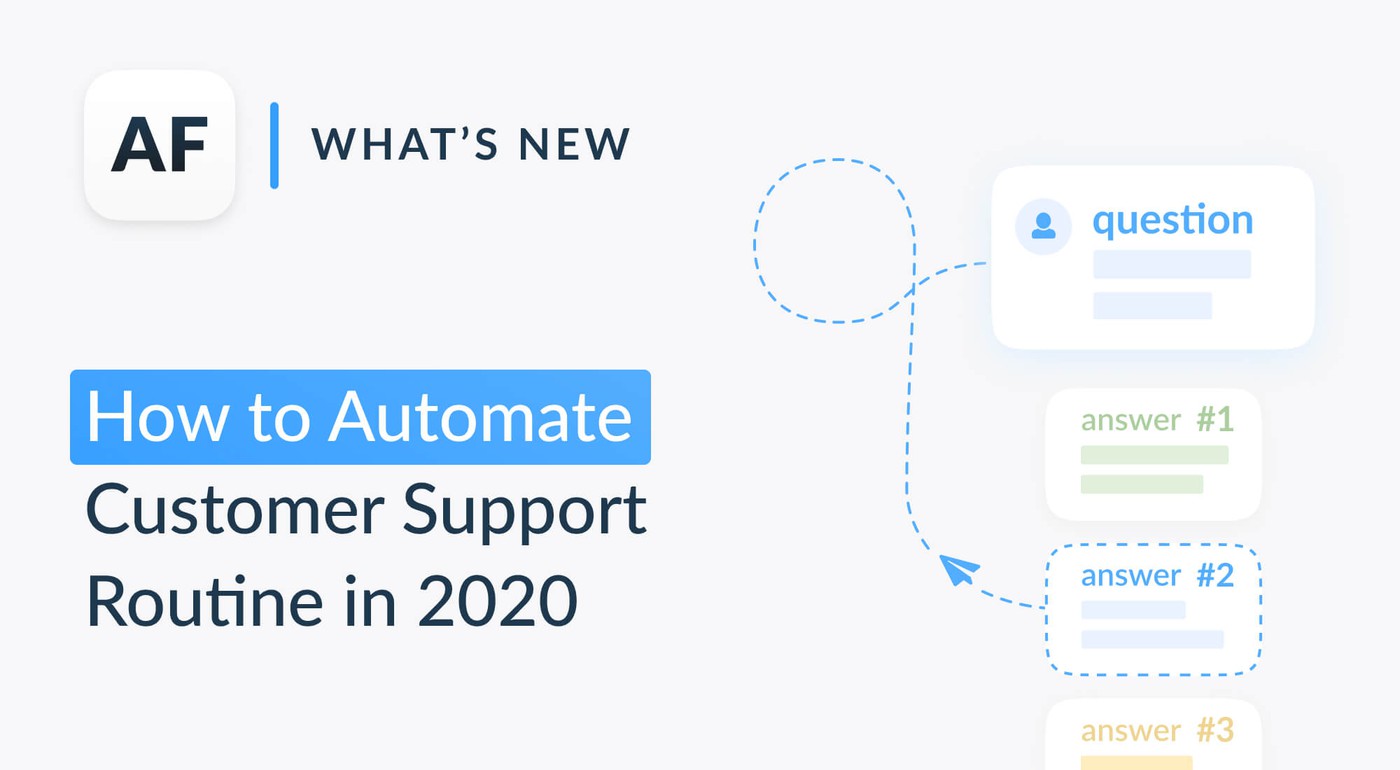How to save 50% of a work day when managing mobile user reviews

Table of Content:
Tags are one of the basic support tools. They help to identify user problems, analyze how frequently they occur, and respond to similar cases more quickly.
For all their advantages, tags have one deficiency: to tag a feedback, an agent must first read it and manually select proper tags. The majority of support teams juggle tasks and they have to decide between assisting a user, or tagging feedbacks for the subsequent analysis and bug fixes.
But imagine that someone had already processed a majority of customer feedback by the beginning of the workday, and, coming to work, you focus only on responses.
AppFollow Auto-tags are your first line of support, sorting feedbacks for you. And you save the agent up to 4 work hours per day!
signup_boosting
Why are auto-tags needed?
- To speed up feedback processing by several times;
- To focus on important tickets, so reducing the amount of routine tasks;
- To switch less between context, which often took up a lot of time;
- To quickly respond to all feedbacks with a similar topic;
- To speed up problem resolutions and close tickets.
How auto-tags save time
We decided to take the game Call of Duty: Mobile and count how much their support could save on tagging negatives, if they were working with feedback.
On March 12, in Google Play, the game received 2,520 reviews, 495 of which had 1-2 stars. Let's assume that to send them quickly for processing all of them require tagging.

Let's assume it takes an agent 30 seconds to read and tag a review and 1 more minute to send a canned response in AppFollow. (We intentionally rounded data for easier calculation.)

Without automation:
An agent will spend 247 minutes to manually tag 495 reviews. This would have been enough to respond to 247 reviews.
With automation:
5 minutes to create tags (existing tags can be transferred from the helpdesk and not recreated)
20 minutes to create and test 2-3 main rules
0 minutes to tag, tags will appear automatically in 10 minutes
Savings:
In this example, we saved 222 minutes, or roughly agents' 4 work hours per day, and did not miss any critical feedback.
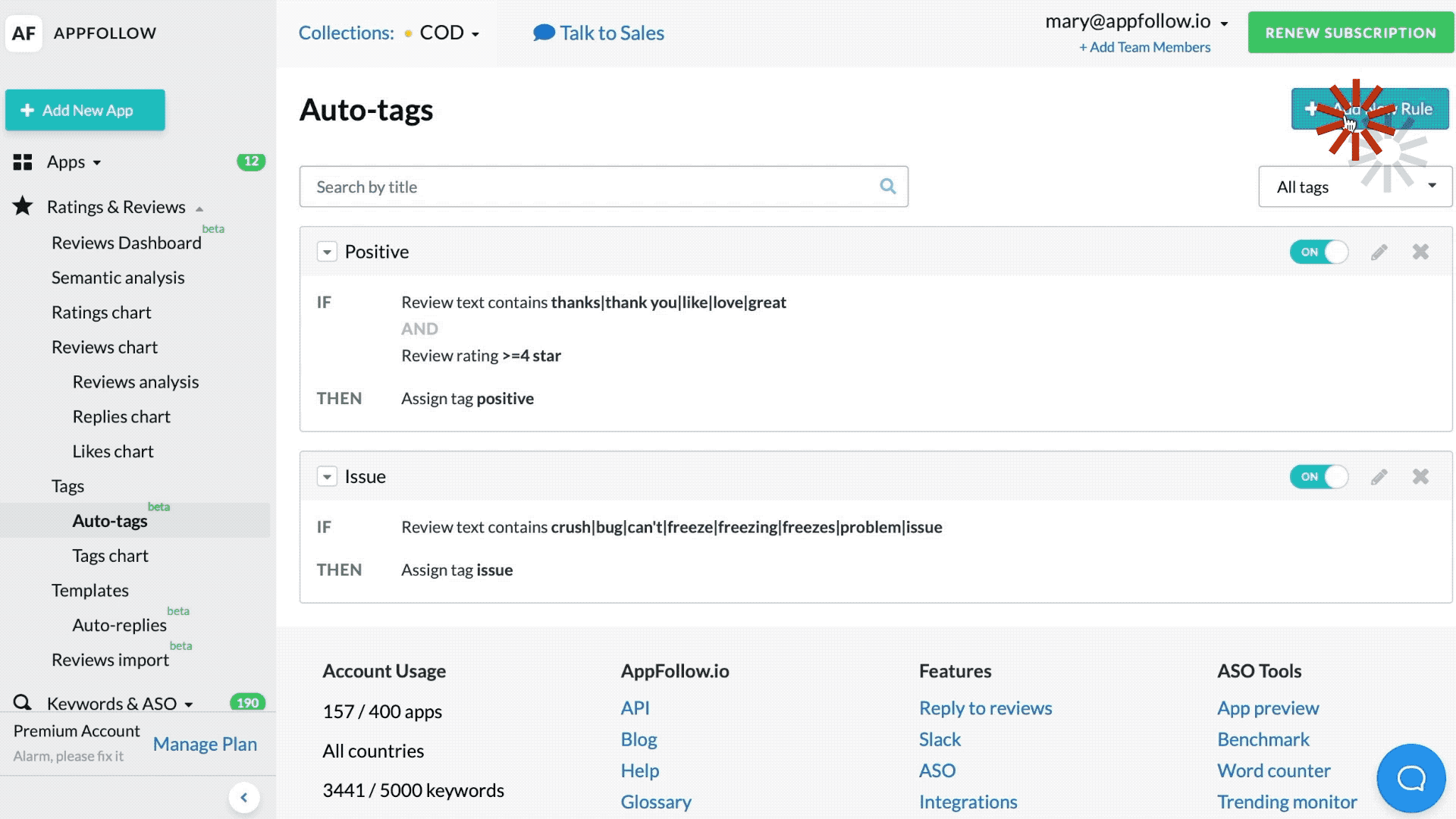
In 5 minutes, we created two rules: 'issues' with crash and bug complaints, and 'update' with issues after app update.
Now we'll analyze how negative feedback changed in a week for Call of Duty: Mobile. For that, let's review tags in Tags Chart:
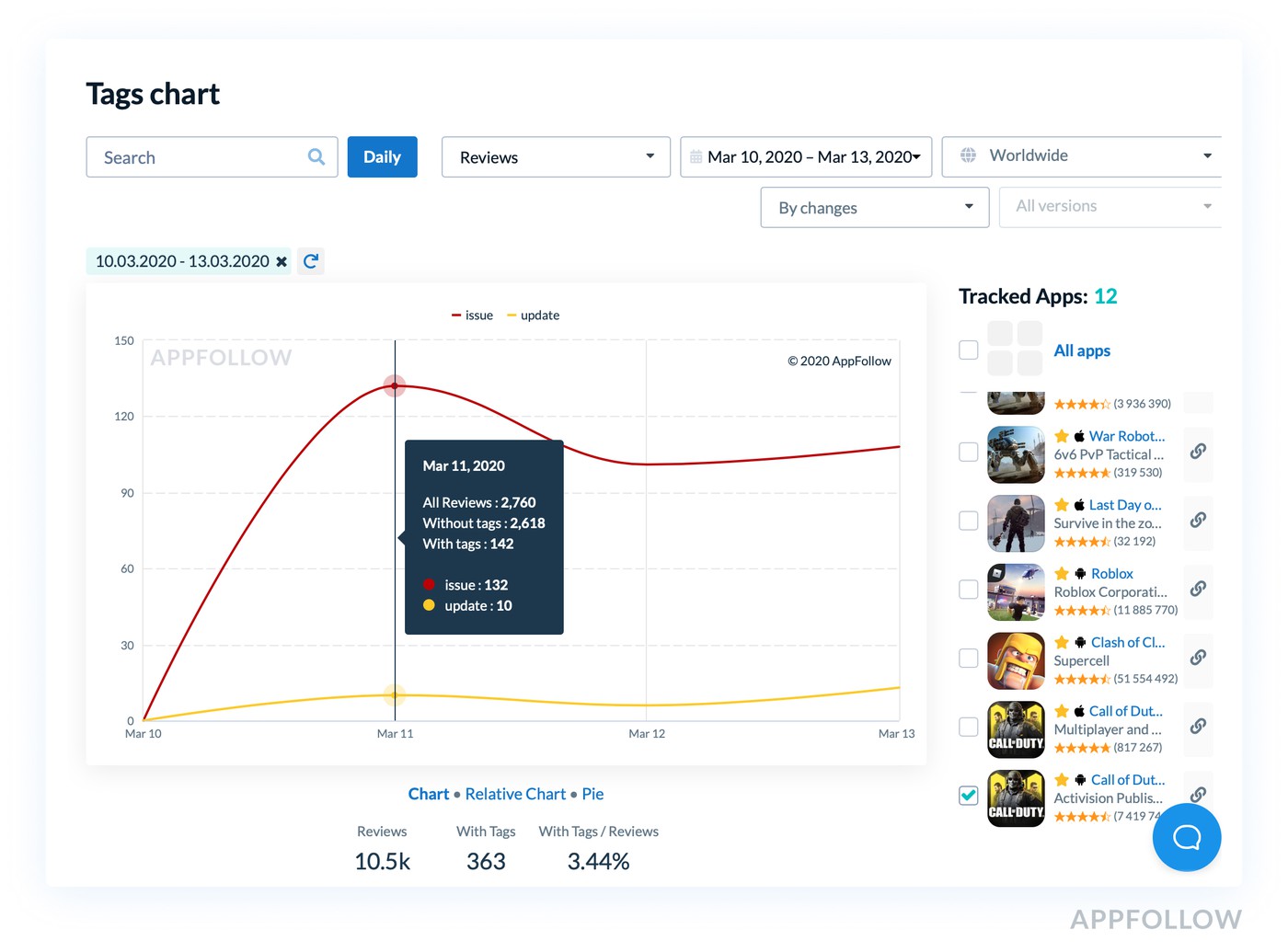
On March 11, there was a peak of negative feedback with the "issue" tag. We can quickly sort reviews by this date and review certain issues. At the update, only 10 users complained, and there was only 3.5% negative feedback overall.
Ready-made rules to use auto-tags
It is difficult to foresee automatic rules for all reviews, however, properly selected rules will help tag more than half of customer reviews. And most importantly, you can respond to all similar reviews at once, without switching between context.
Here are several useful rules:
- Bug or issue. Use such keywords as ‘bug|crash|problem|issue’. If a specific issue appears, create a personal tag for it, for example, ‘login|log in|sign in’. You can also assign a rating of 3 stars or less. However, a loyal user may write about a bug and give a high rating;

- Feedback from the previous update. Assign 3 stars or less and keywords ‘update|updated’ in the rule. In doing so, you will quickly collect negative feedback after an update;
- Thank yous. Assign keywords ‘thank you|thanks|love|great’ with a 5 star rating. We do not recommend including feedback with 4 stars, because loyal users frequently describe issues in them.
Tip: if key inquiries in the rule are divided by OR character 'I', the tool will tag reviews containing one of these inquiries. Rules must be created separately for each language.
--
AppFollow research shows that 74% of users who received a response raise a rating, and 60% who do not receive a response return to reduce a rating. By tagging reviews you can find important feedbacks more easily. Answering them will help keep user loyalty and increase the app's average rating.
Would you like to increase the efficiency of customer support? Sign up for auto-tag trial demo.