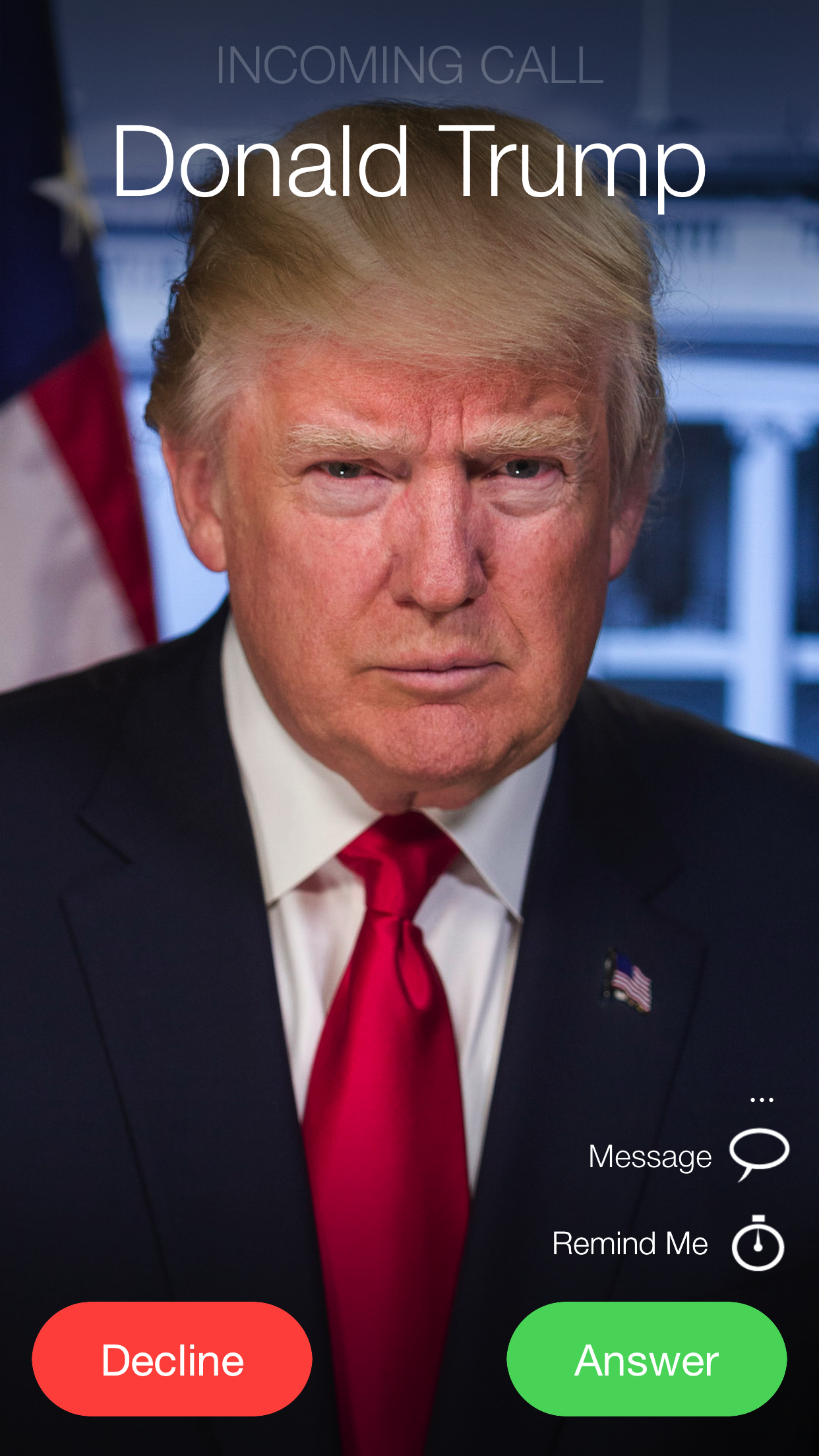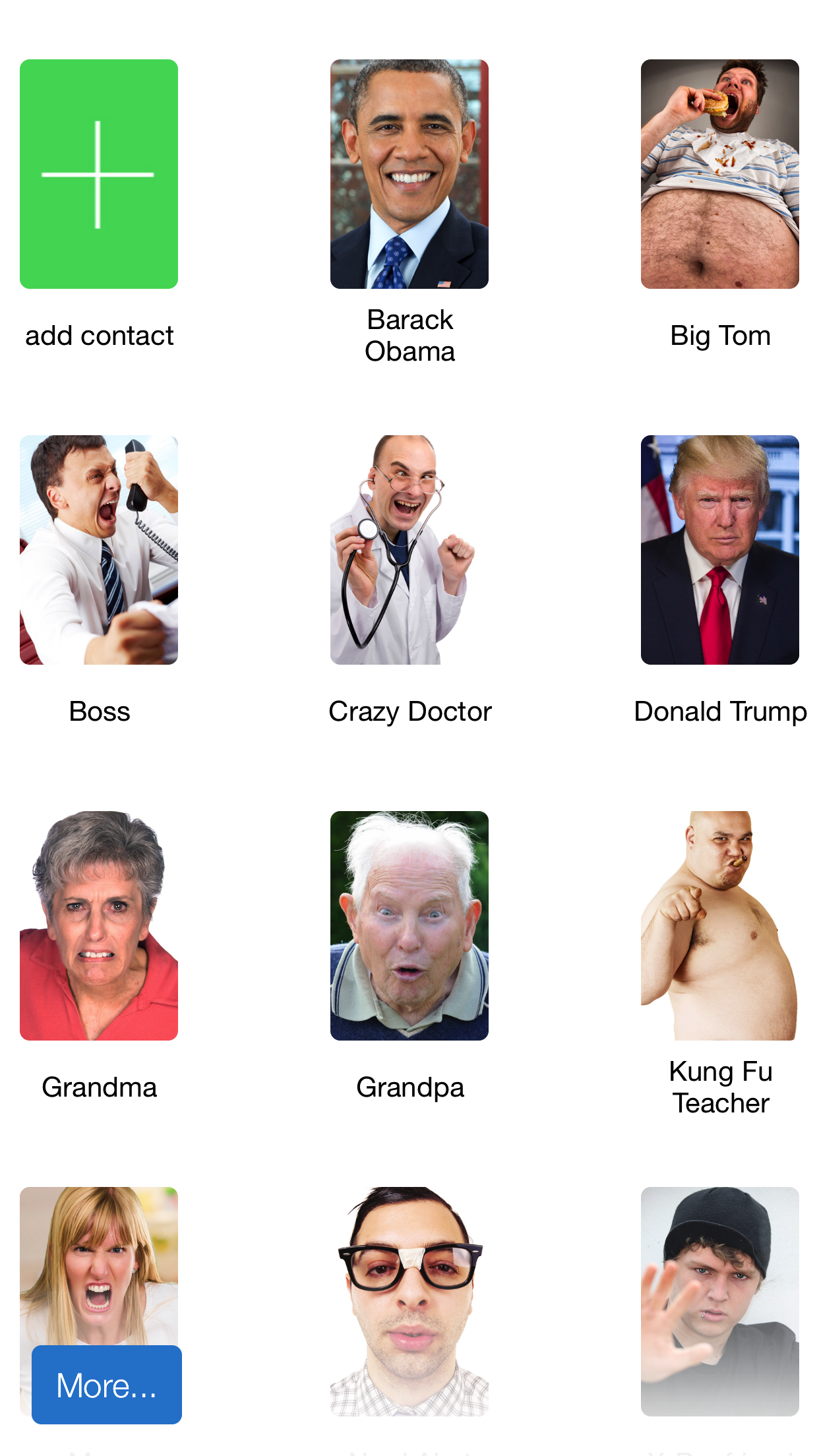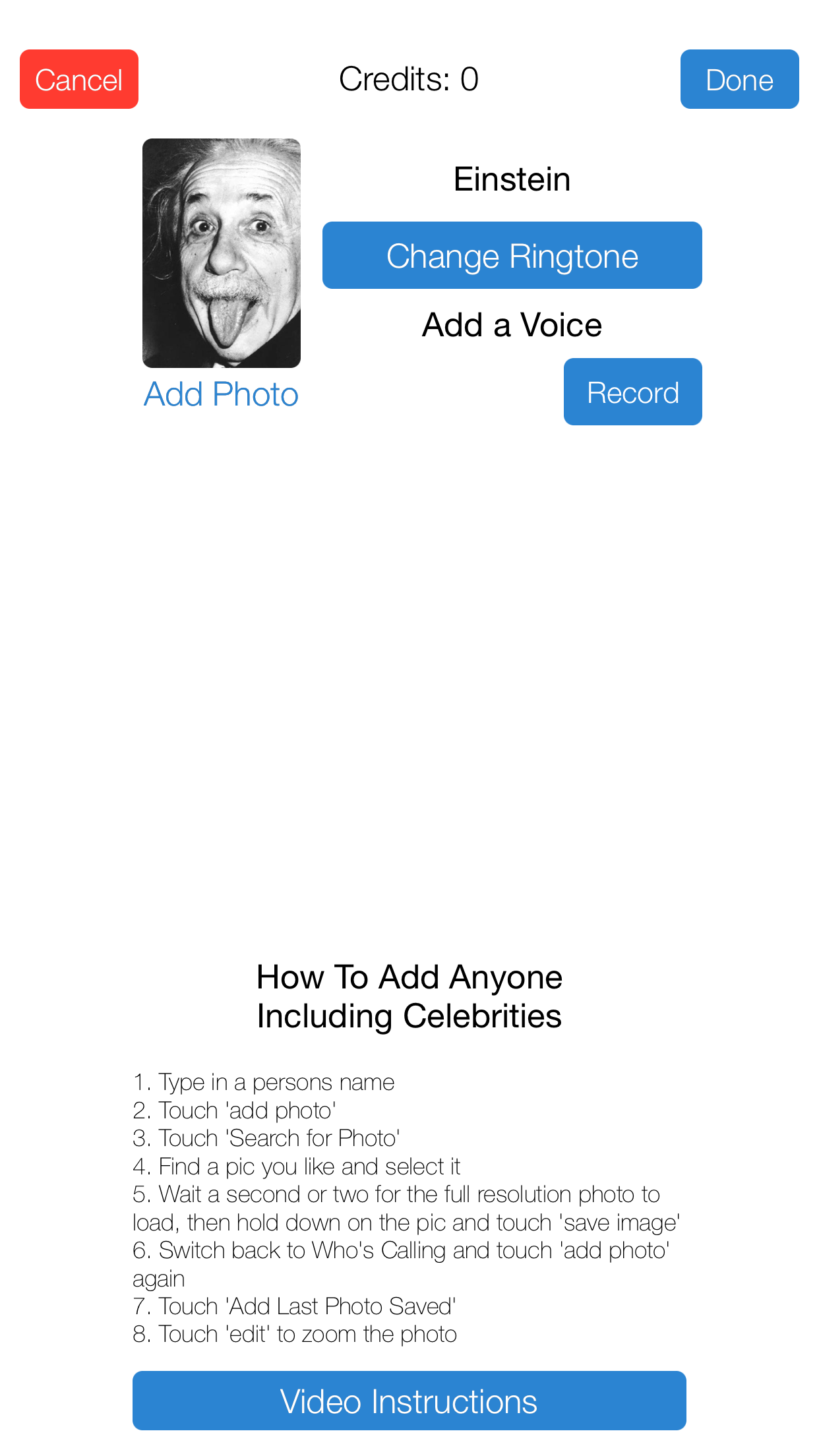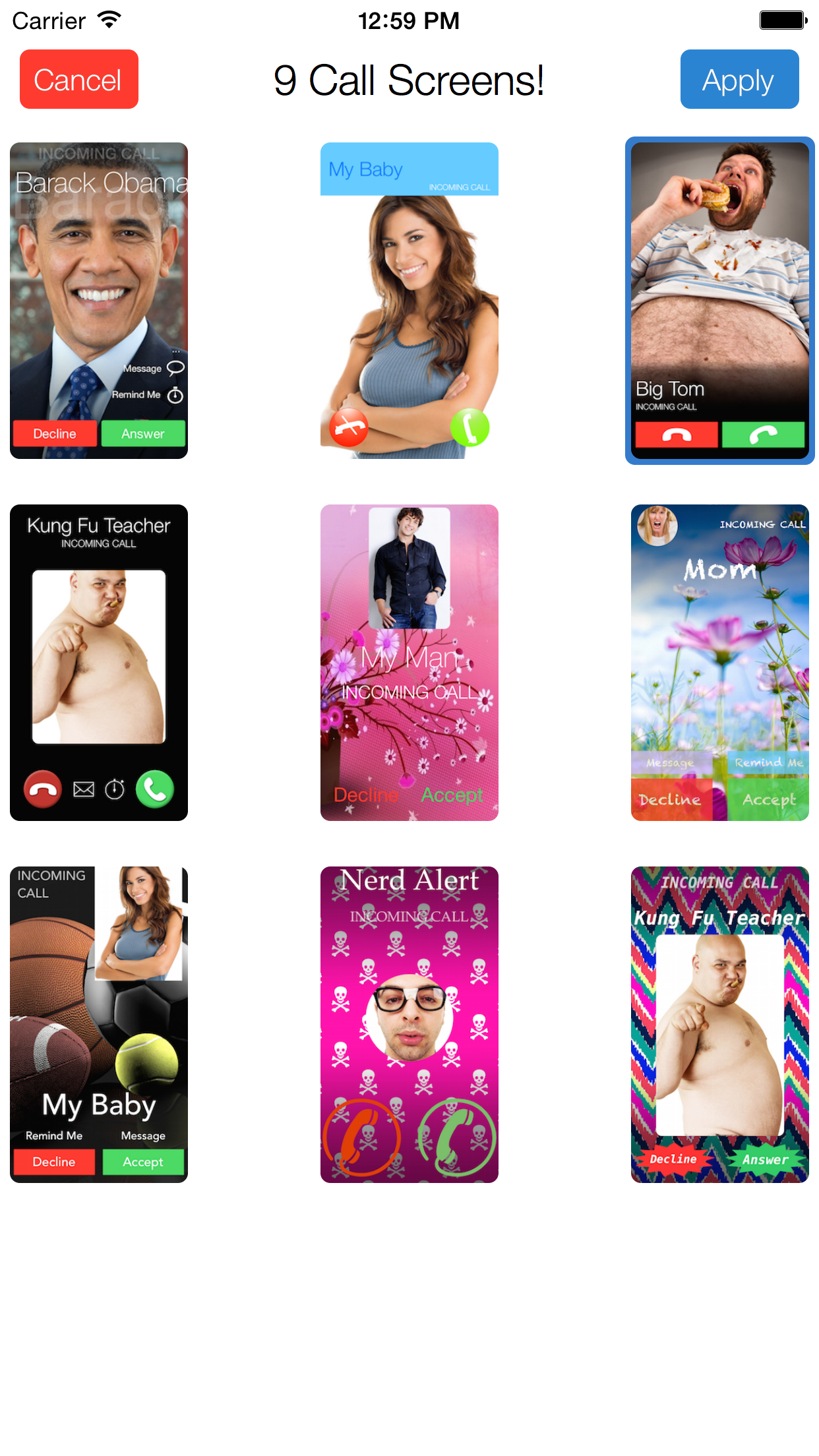Ratings & Reviews performance provides an overview of what users think of your app. Here are the key metrics to help you identify how your app is rated by users and how successful is your review management strategy.
User reviews affect conversion to installs and app rating. Featured and helpful reviews are the first to be noticed by users and in case of no response can affect download rate.
***Now Including President Trump!*** The characters in the app can now talk to you! Or, you can record your own voices. With 9 call screens available, fake an incoming call from a celebrity, your boyfriend or girlfriend, or anybody you want. You won't believe how easy it is to add celebrities or goofy internet pics. The most realistic iPhone fake caller app on the App Store allows you to make your iPhone or iPod touch ring on demand! You Can Use This App To: - Fool your friends into thinking a celebrity is calling you - Trick everyone into thinking you have a real iPhone - Get out of a bad date - Brag to your friends that a hot guy or girl is calling you - Get a call from a super hero - Get a call from Santa - Get out of a meeting Features Available: - Record your own sound for the callers you create - Each caller in the app will talk to you when they call - Choose from 9 call screens - 99 ringtones available - Customizable time delay - Loaded with several callers to get you started - Easily search the web for any pic to add to a caller* - Add an unlimited number of callers for free - Delete callers you don't want Hints: To delete a caller, touch and hold until the caller starts to jiggle, then tap the X. Set your Auto-Lock setting to "Never" if you want the call to ring in 5 minutes or more. Auto-Lock can be found in the general settings of your iPhone or iPod touch. This app does not have access to your personal ringtones and is intended for entertainment purposes only. It does not provide true calling functionality. *internet and browser access required ** Are you a producer in need of a custom call solution for TV or Movies? Contact me for more information.