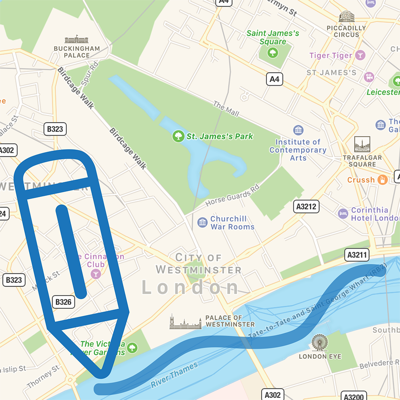
Ratings & Reviews performance provides an overview of what users think of your app. Here are the key metrics to help you identify how your app is rated by users and how successful is your review management strategy.
This is a very easy to use app, you can draw anything you can imagine on the map. Drawings will move, rotate, zoom in and out with the map. Each drawing can be named, saved, grouped and turned on or off as you need it. The app provides different drawing tools, adjustable brush size and colour with transparency. You can long press or search to add a custom pin on map. You can edit pin information (personal icon, image, zip code, address) anytime by clicking on the info icon when you tap on the pin. You also can create groups for different pins, and define which groups are shown on map. You can also share images using other apps or by email. Use the app to mark places of interest, share routes with others or make notes to help you remember information about areas you've visited.


