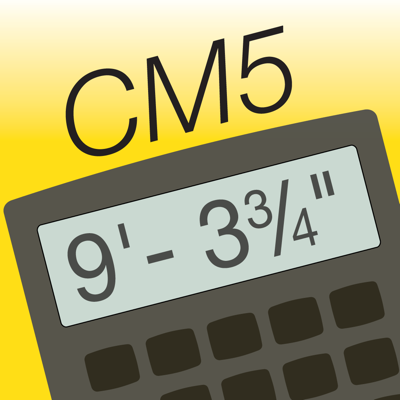
Ratings & Reviews performance provides an overview of what users think of your app. Here are the key metrics to help you identify how your app is rated by users and how successful is your review management strategy.
User reviews affect conversion to installs and app rating. Featured and helpful reviews are the first to be noticed by users and in case of no response can affect download rate.
Feet-Inch-Fraction Construction-Math Calculator by Calculated Industries The official Construction Master® 5 from Calculated Industries is now available for your iPhone and iPad. And while perhaps obvious, if you change from an iOS device to a non-iOS device, you WILL need to buy a new license as they are incompatible. Built with the same features and functions, and with the same core engine that powers the industry-standard advanced construction-math calculators from Calculated Industries -- and includes a full User’s Guide built in as well as the ability to press and hold a key for specific help! Ideal for Contractors, Builders, Architects, Engineers, Tradespersons and Advanced Do-It-Yourselfers Need to quickly and accurately solve a construction problem when meeting with a client? Pull out your iPhone or iPad, tap on the Construction Master 5 icon, and you’ll have an answer in seconds. • You get ALL of the functionality of the handheld Construction Master 5. • Solve tough construction-math problems and reduce errors on the jobsite or in the office. • Reduce costly errors and save time and money. It will help you and your crew on every phase of your projects — estimating, bidding and building. FEATURES: • Created by Calculated Industries, the originator of the award-winning Construction Master calculators • All the functionality and solutions of the handheld Construction Master 5 and optimized for the iPhone/iPod touch user • Powerful built-in solutions make it ideal for completing layouts, plans, bids and estimates • Work in and convert between all building dimensional formats: feet-inch-fractions, inch fraction, yards, decimal feet (10ths, 100ths), decimal inches and metric (m, cm, mm) • Built-in right angle functions simplify square-ups, rafters, slopes and more • Calculate Areas and Volumes Dimensional Math and Conversions • Feet-Inch-Fraction, Inch Fraction, Yards • Decimal Feet (10ths, 100ths), Decimal Inches • Preset Fractions (1/2" through 1/64") • Full Metric Function (m, cm, mm) Right Angle Solutions • Complete Right Angle/Rafter Calculations • Pitch Key (Slope and Grade) • Rise, Run, Diagonal/Common Rafters • Hip/Valley Key • Jack Rafters Key • Irregular Hip/Valley and Jacks • Stair Layout Key • Diagonal Key • Expanded Rake-Wall Area and Volume Solutions • Square and Cubic • Basic Circular Calculations • Weight per Volume Conversions Special Functions • Board Feet • User-Definable Preferences • Entry Editing Backspace Key – with a swipe of a finger • Cost per Unit (Total costs based on unit price) • Advanced Paperless Tape • Memory function TRADEMARKS: Construction Master® is a registered trademark of Calculated Industries, Inc.







