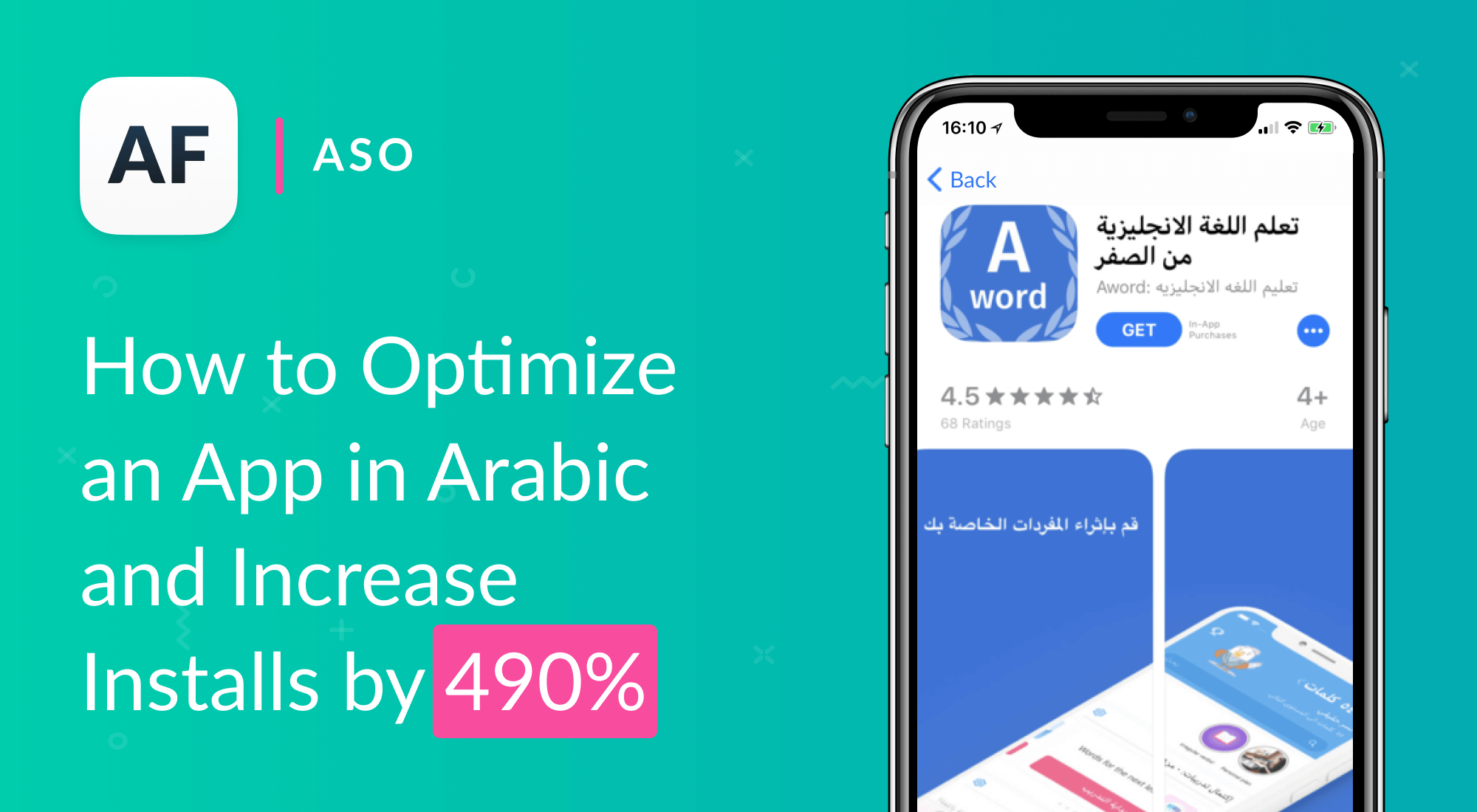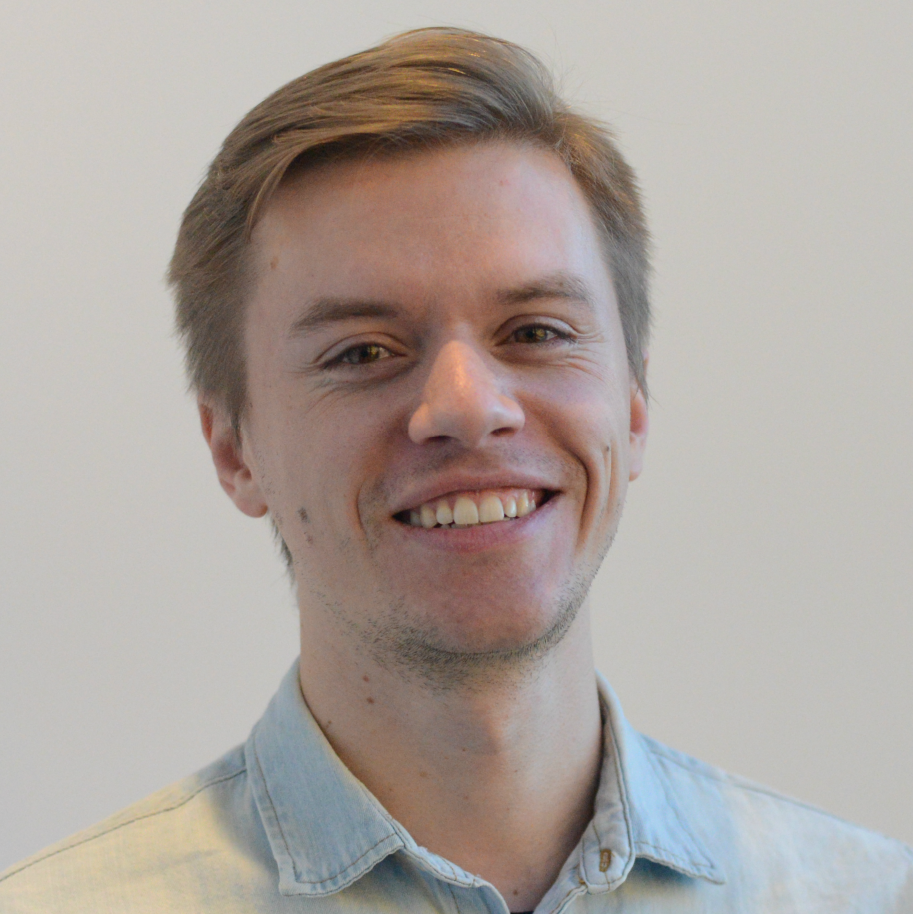How to Use In-App-Purchases to Gain More App Visibility

Table of Content:
A relatively new ASO tactique that most marketers don’t use for their text optimization — in-app purchases ASO. Follow this guide to dramatically grow your app visibility. Oliver Hoss, who’s sharing his best practices in the area, is presenting his new book “App Store Optimization – A Step-by-Step Guide to Boosting Your App’s Organic Downloads”.
Keyword research is the most important task of App Store Optimization. The right keywords in the right placements make your app visible in search results. Thus they are the basement for a constant stream of free organic users (learn more about it in our comprehensive guide to ASO 2019).
To bring your app into search results, you have to place relevant keywords into the metadata elements of your product page that are indexed by the App Store algorithm. Most marketers know three of them: app title, subtitle, and keyword field which is invisible for users.
But there is another indexed element that is often overlooked: in-app purchases (short: IAPs). Every IAP (except consumable items) can appear in search results if set up correctly.
Setting Up In-App Purchases for Search
IAPs are not indexed by default. To make them searchable for the App Store algorithm, you must promote them. The term “promote” is somewhat misleading as it does not refer to marketing action in this context. Instead, it is a technical process that consists of these steps outlined in the App Store Connect Help:
- Log in to App Store Connect.
- Click on “My Apps” and select your app.
- Click “Features” and then “App Store Promotions” in the left navigation column.
- Check the IAPs you want to promote and click “Save”.
That’s it; your IAPs will show up in search results now.
Promoted IAPs do not only create visibility in search results. They can also be featured on the Today, Games, and Apps tabs.
Adding Keywords to Your In-App Purchases
The next step is to add IAP metadata. You need to provide four different elements:
- The IAP title (or “display name”) has up to 30 characters.
- The IAP description is a short text of up to 45 characters.
- The IAP icon (or “promotional image”) is a graphic of 1024 x 1024 pixels.
- The IAP price.
When an IAP shows up in search results, users will see all of these elements. In addition, the title of the app shows up as well as the app icon.
Have a look at the example from the game Jetpack Joyride below.

While all of the four metadata elements are visible to users, only one is indexed by the App Store Algorithm: the IAP title. Thus you must put relevant keywords into the title.
To make your IAP titles relevant, avoid generic terms. “1 Year Subscription” explains what a package contains, but will not create any search traffic because it is not relevant. But the “1 Year Bodybuilding Plan” for a fitness app is very relevant because users actually search for “bodybuilding”.
How the App Store’s Search Algorithm Deals with Keywords in In-App Purchases
At this point, let us have a closer look at how the algorithm deals with IAP titles.
It is obvious that your app will rank in search results for perfect matches of keywords in the IAP title. If you search for the exact title of our example IAP “Wave Rider” in the U.S. store, you will see these results (according to a search performed on June 06th, 2019, on iPhone):

This ranking is interesting because it tells us something about the weight of the IAP title for the algorithm. A poorly rated app with a non-perfect match of both keywords in the title and a game with the plural form “waves” in its title rank better than the IAP with a perfect match. The same is true for the two games “Subway Surfer” and “Slippery Slides” that have neither of the two terms in their titles or subtitles.
The only reasonable explanation for this ranking is that the two games have at least one of the terms “wave” and “rider” in their keyword fields. Otherwise, they wouldn’t rank for the long-tail keywords at all. This assumption leads to the conclusion that IAP titles have a lower impact on search results than app titles, subtitles and keyword fields.
This difference in weight makes it hard to rank an IAP for highly competitive keywords. Thus we can state the first finding from our research:
If you want to rank your app for perfect matches of your IAP titles, focus on terms with low competition.
Read also: what ASO and SEO have in common, and how to use your SEO experience to become successful in ASO.
Using IAP titles to Rank for Long-Tail Keywords
There is another interesting mechanic you need to take into consideration: long-tail keywords. The IAP “Wave Rider” appears in search results for “wave jetpack”, which is a combination of one term from the IAP title (“wave”) and one word from the app title (“jetpack”). It also is visible for similar long-tail keywords like “joyride rider” or “rider jetpack”.

In contrast, when combining terms from the game’s subtitle “high-flying arcade action” and the IAP title, the IAP does not show up in search results.
So our second important takeaway is:
Only long-tail keywords combined from terms in the IAP title and the app title create additional visibility. It does not work for combinations of subtitle and IAP title or keyword field and IAP title.
This means there might be exceptions from our first rule: it can be useful to put a competitive keyword in the IAP title, if this term combines with a word in the app title to a highly relevant long-tail keyword, even if your app won’t rank well for the single term.
Without a doubt, the examples given above are unreasonable because no user searches for these terms. The IAPs of the app The Photo Cookbook are better examples. They contain collections of recipes and all of them have similar names such as:
- Asian – 60 recipes
- Italian – 60 recipes
- Grilling – 72 recipes
Combinations of terms from these IAP titles with the word “Cookbook” from the app title result in highly relevant long-tail keywords. Have a look at the screenshots below, showing the IAPs in search results:

This example shows how to use keywords properly: each IAP title combines with the powerful term “Cookbook” from the app title to a relevant long-tail keyword.
Designing the IAP Description and the IAP Icon
Finally, let’s talk about the non-indexed metadata elements of in-app purchases: the IAP description and the IAP icon. Although they can’t contribute to your app’s visibility, they are important elements, because they appear in both search results and on the product page. That means they can provide additional relevance to impact the decision-making process of potential users.
The priority for the IAP title is to create visibility by adding keywords to them. That means, they might lack a descriptive character, so their content is not obvious. Compensate for this problem by explaining what the package contains in the IAP description. Be precise about it, so users know what they buy.
The IAP icon can support this task if you visualize the content properly. Keep it simple, so users can identify all of its components without problems. Too much content can harm the experience.
Have another look at the IAP “Italian – 60 recipes”. For people who love Italian food, this IAP might be the decisive factor to download the app. Its description is a great help for users because it gives examples of the content: antipasti and dolci.

The icon is not optimal though. The four single components are too small and barely recognizable. Avoid mistakes like that. Focus on one component and make it big enough, so users can identify it. Be aware that the IAP icon’s bottom-left corner is covered by the app icon when it appears on SERP. Thus you should not place any crucial elements in this area.
Read on: how to improve your visuals visibility.
Conclusion
Let us conclude how you can use IAPs for creating additional visibility for your app:
- “Promote” in case of IAPs doesn’t mean paid user acquisition, but you need to make an additional step in App Store Connect to make your IAPs visible in search results;
- IAP title is a single indexable thing in the Apple App Store;
- Avoid terms that are too competitive, because the weight of the IAP title is lower than the app title;
- Use keywords that combine with terms from the app title to create relevant long-tail keywords;
- Give precise information about the IAP’s content in its description;
- Visualize the IAP’s content in the icon to increase Page Views to Installs conversion rate.