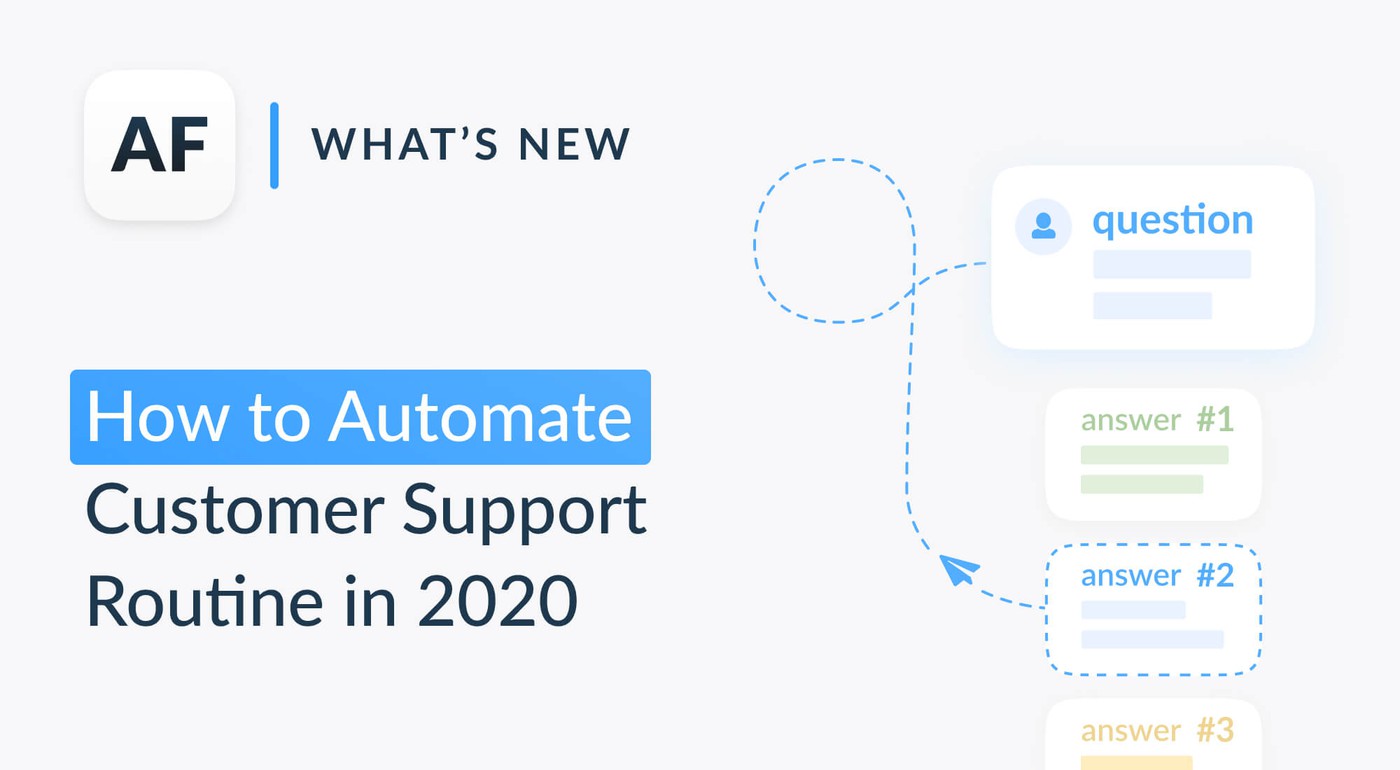Top 7 challenges of mobile data management and analysis in App Store Connect and Google Play Console

Table of Content:
Sooner or later, developers and support agents who reply to app reviews run into the problem of prioritizing them. When you get dozens of reviews a day, you can't reply to them all. As a result, the ticket queue gets longer and users get angry. You have to choose who to reply to first.
If you’re just starting off and have one specific person responsible for reviews management, it's easy to reply to them directly in App Store Connect and Google Play Console. The person logs into the developer account and replies to each review, one by one. But this method doesn't work for bigger teams. This way the team has very little data about a user and can't go deeper into the problem to quickly solve it. What's more, they can't resolve the issue before the user's discontent spreads across the app stores and web.
There are other customer support related issues that make it hard to reply to reviews efficiently. We'll reveal why they happen and what to do about them.
If you don’t reply to user reviews yet and don't measure how they contribute to user retention, check out our guide to replying to reviews first.
1. Impossible to find a particular review fast
App Store Connect and Google Play Console have different review filters and sorting options. This makes it more
difficult to find the reviews you're looking for. Even when the filters have similar names, Apple and Google often
perceive them differently, which affects how quickly support agents can reply to reviews.
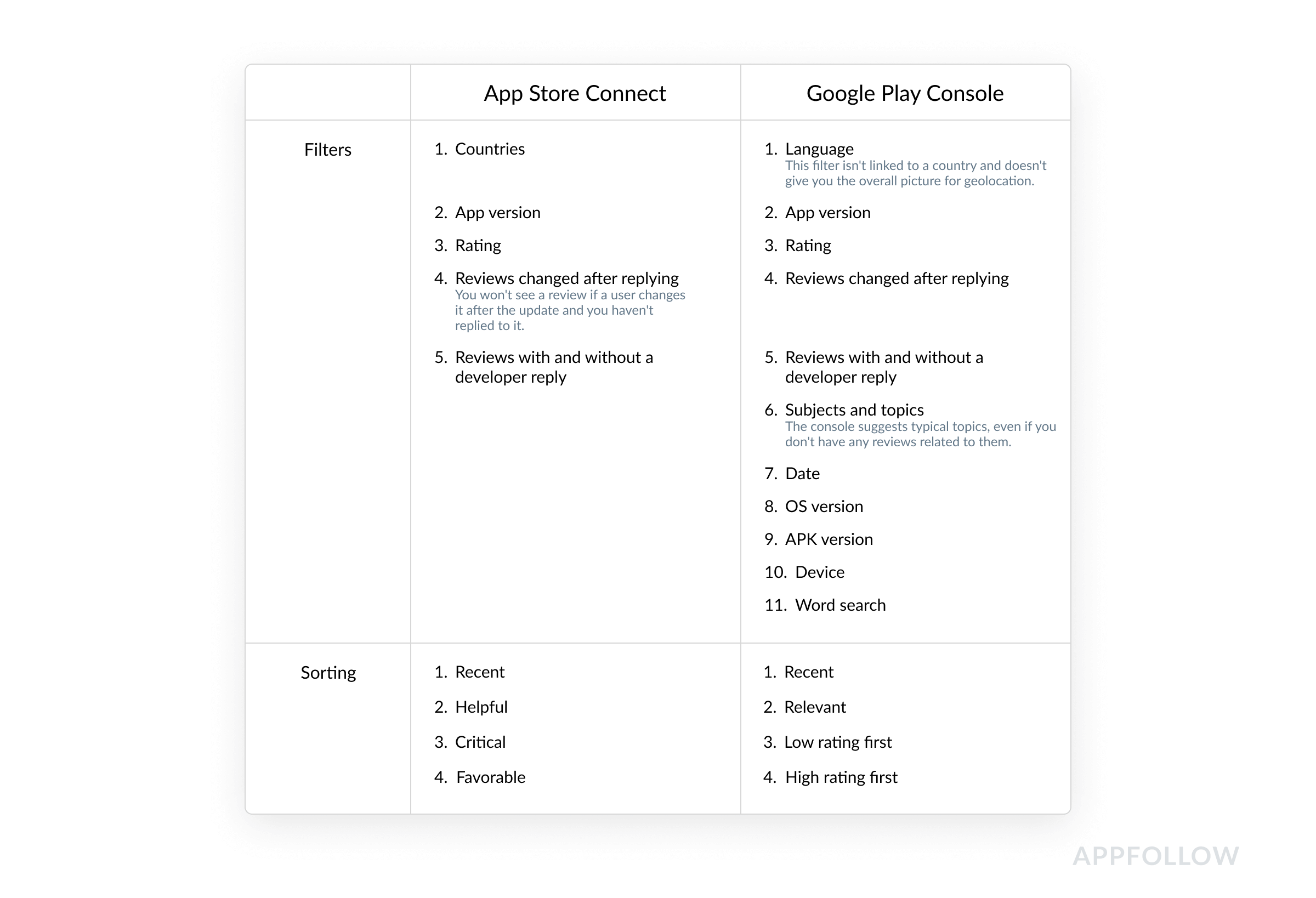
These simplified filters let you work with only recent reviews or to select reviews by country or rating. But users
don't just think in terms of versions and ratings. They can also suggest features or complain about the product
while leaving a high rating.

You can't find reviews like the ones shown above using simplified filters. On top of that, App Store Connect and Google Play Console doesn't sort reviews by length, but long reviews are usually where users write about problems. What's more, they don't mark reviews as "featured" (iOS) and "helpful" (Android). If the developer only has the time to reply to these reviews with high visibility on app stores, there's no way for them to track such reviews only.
Where does the time go?
Searching for one featured review from the app page in both App Store Connect and Google Play Console takes about a minute. If you have to check this kind of review in 10 countries, that takes you 60 minutes for an iOS app (6 featured reviews) and 40 minutes for Android (4 helpful reviews). And that doesn't take into consideration the time needed to type a reply. That time could be used to learn a new tool or save money on hiring a new support agent.
App Store: 45 seconds to look for a review
Google Play: 50 seconds to look for a
review
Solution
You can export reviews from Google Play Console, although you'll have to export all reviews without filters. App Store Connect doesn't allow you to export at all.
signup_boosting
An easy solution for both consoles is to sort by rating. This filter is the same for both consoles. However, doing so won't give you an insight into which reviews are critical. A 4-star rating can also address a bug, but we'd miss it with this kind of sorting. To find these reviews, try using a third-party analytics tool or semantic analysis. You can analyze reviews by topic or popular words at least once a week to avoid missing important feedback.
2. Different tools for replying to users
Besides having different filters, Apple and Google's consoles offer different data and tools, which adds another layer of complication.
User data
Google Play Console offers more user data than App Store Connect.

With less data, it's harder to find users in the database and quickly help them. If one user experiences a problem, you have to study all other users who may have experienced the same.
Review and rating history
Another problem that often makes users frustrated is getting a generic response. This tells them that a support agent doesn't know what they were discussing previously and can't give a straight answer. This happens, in part, because support agents can't see the history of review changes and don't know what problems the user previously reported.
App Store Connect doesn't show any history of changes. You can sort by reviews with changes, but you won't know if the rating went up or down or what changed for the user. Things are easier in this regard with Google Play Console. Changes in ratings and reviews are visible, along with the app developer's most recent reply.

Developer reply change history
A history of changes by itself isn't enough if a user updated the review several times. A support agent can't give an answer that's actually useful to them without knowing how their colleagues replied. Unfortunately, neither console features reply history, which is why support has to give generic replies. When users get an impersonal response, they become even more indignant, and the vicious cycle continues.
Translating reviews
If the app operates in multiple countries, users will write in different languages. To understand what they're writing about, the support team needs to manually translate every review or customize a third-party service for automatic translations. App Store Connect doesn't offer any translations, while Google Play Console will translate reviews into the console language. You'll also need to manually translate your reply.
Solution
Reply templates can help you give less standard replies. Google Play Console recently started featuring suggested replies, but they only work for reviews written in English. One thing to keep in mind is that you can't use your own templates instead of the console's suggested ones.

If your app operates simultaneously on both platforms, you're better off having a consolidated database of users, their review history, and your answers. This will save your support team the hassle of searching for a user's previous issues and data. For example, in AppFollow's dashboard, you can see all changes to ratings, reviews, and developer replies. Users are also easier to find using a consolidated database and search filters.

3. Team access to private data
New team members' access to reviews often depends on their data access rights. It's easy enough in App Store Connect: grant the Customer Support access, and a support agent will only see app reviews. It's a little harder in Google Play Console. There's no special access, so to reply to reviews, the support team needs access to the whole console. That means that all support agents and developers working with reviews will have access to data on sales, downloads, etc.
This problem grows depending on staff turnover. This forces the product owner to limit access to consoles, which leaves a smaller number of employees to reply to users. Response time goes up as a result.
Solution
Consider parsing reviews through API or connecting a third-party service to gather reviews in one place. AppFollow API, for example, sends iOS, Android, Windows, Mac, and Amazon app reviews to whichever service you need. This eliminates the need to grant console access to employees.
4. Notifications distract more than help you
You'd think that console notifications would help work with users. They have the review text and a direct link to it, which should speed up the response process. But in fact, notifications breed chaos and get in the way of finding problems.
Both consoles send email notifications and, if you have their apps installed, push notifications about new or updated reviews.
In Google Play Console, you can customize email notifications based on the number of stars. You can opt to receive only negative, updated, beta reviews or everything. You'll see a bunch of messages in your inbox, but won't be able to sort them out. One problem with only getting 1- or 2-star reviews is that we’re missing a critical issue mentioned by a loyal user who left a higher rating. You'll have to reply to them all.

App Store Connect sends push notifications about new or updated reviews, but you have to reply from a phone. Given the number of replies the support team needs to make, that's extraordinarily inconvenient. In iOS 13, Apple will also add beta reviews, but won't send notifications about them. You'll have to track them in the console.
Solution
The easiest solution is to constantly monitor both consoles to sort critical and helpful reviews on time. That's not very convenient in practice, because consoles are designed, first and foremost, for developers.
Alternatively, you can link a third-party service to gather reviews that also has a filter function. That way, you'll get the reviews you need in your inbox, messenger, or Help Desk service.

5. Spending work time inefficiently
If support agents worked exclusively on replying to reviews, ticket queues wouldn't build up that often. But time gets wasted on much less useful things, such as switching between different apps. During the time it takes to switch between apps, one support agent can reply to 20 additional reviews a day.
Where does the time go?
When support agents switch between apps, they have to go through the same path to the console menu:
App Store Connect:
- 20 seconds to switch
- Path: My apps > Choose an app > Activity > iOS > Reviews
Google Play Console:
- 18 seconds to switch
- Path: Choose an app > User feedback > Reviews
We calculated that one short reply in Google Play Console takes about 10 seconds without using templates or auto-replies. Assuming that one support agent switches from app to app 10 times a day, by working in a review management tool that agent could have enough time to reply to 20 reviews in App Store Connect and 18 extra ones in Google Play Console.
Solution
Google Play Console sends email notifications about new or updated reviews with direct links to the review. As you remember, you can only filter them by stars. You can't sort notifications by how critical reviews are, their country, version, or topic. Instead, you'll have to reply to them all and risk skipping over important messages in the chaos.
App Store Connect sends push notifications to the account owner. If the account owner doesn't reply to customers, there's no benefit from these notifications.
Integration with Help Desk services for replies works for support teams. For example, the Zendesk the marketplace features apps to collect reviews from App Store and Google Play.
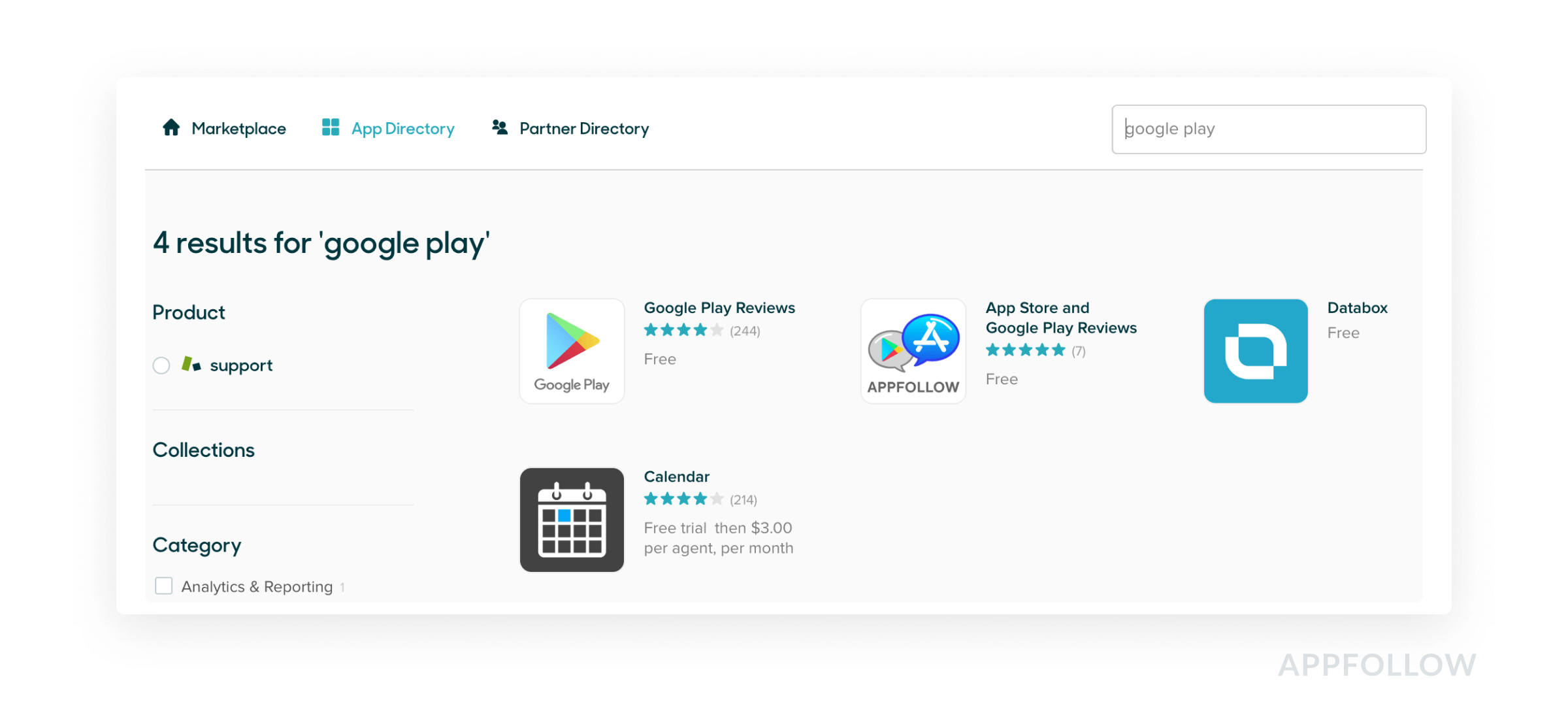
If the support team uses Zendesk, the app will deliver reviews straight to the team's account. This way, you won't have to go back and forth to the console.
6. Having to read all reviews to analyze them
If you just reply to reviews, it's hard to detect bugs or discontent with a new feature in a timely manner. An individual agent can't get to the bottom of that. What's needed is an analysis of reviews. Conducting a regular voice of the customer analysis helps determine users' moods, their troubles, and product flaws by rating as well as keywords and topics used. The main thing is to avoid reading all reviews to do the analysis.
The consoles don't have rating change history, but Google Play Console does offer minimal functionality for analyzing review topics. However, it doesn't give an overview of the product, especially without the iOS version, if it's available.

So, without analyzing reviews on both platforms, you can't tell how your replies have influenced users' opinions of your product.
Solution
Use a third-party, embedded analytics tool to do a deep dive into users' topics, complaints, and requests. The best time to do this is after each update or, at the very least, once a month. It's important for the tool to have the capability to analyze versions and countries individually and give you total product metrics for both operating systems. Otherwise, the product team will have a harder time assessing the success of new features and planning the app's entry into new markets.
7. No way to improve support agents' work
Negative reviews don't say much about your support team's work. Sometimes, users complain about the service, but mostly their negative review appears due to bugs in the product. When establishing a support team, the owner needs to understand how the team works and what can be improved. Otherwise, you might use bots instead of caring support agents.
Neither console provides data on the efficiency and quality of either individual agents or the team as a whole. That's why working in App Store Connect and Google Play Console doesn't help you understand how to improve your interaction with users.
Solution
You need to consider a few factors when analyzing how well your support agents work:
- Response time: this is important when replying to critical reviews and feedback after app updates before a user gets burned out and goes public with their complaints;
- Response rate: knowing the ratio of answered reviews to unanswered bits of help understand the entire team's workload;
- Ratings and review changes after agents’ responses: if a user calmed down and changed their rating, immediately changed their rating and review, or lowered their rating even further.
Ideally, you want to measure these metrics for the team as a whole and each support agent individually.
If you connected a third-party service and are getting reviews sent to Help Desk services, their internal features will allow you to analyze your support performance.
AppFollow lets you analyze your support team and agents’ work. How quickly an agent replied and to how many reviews; and, most importantly, how their replies affected the user's rating.
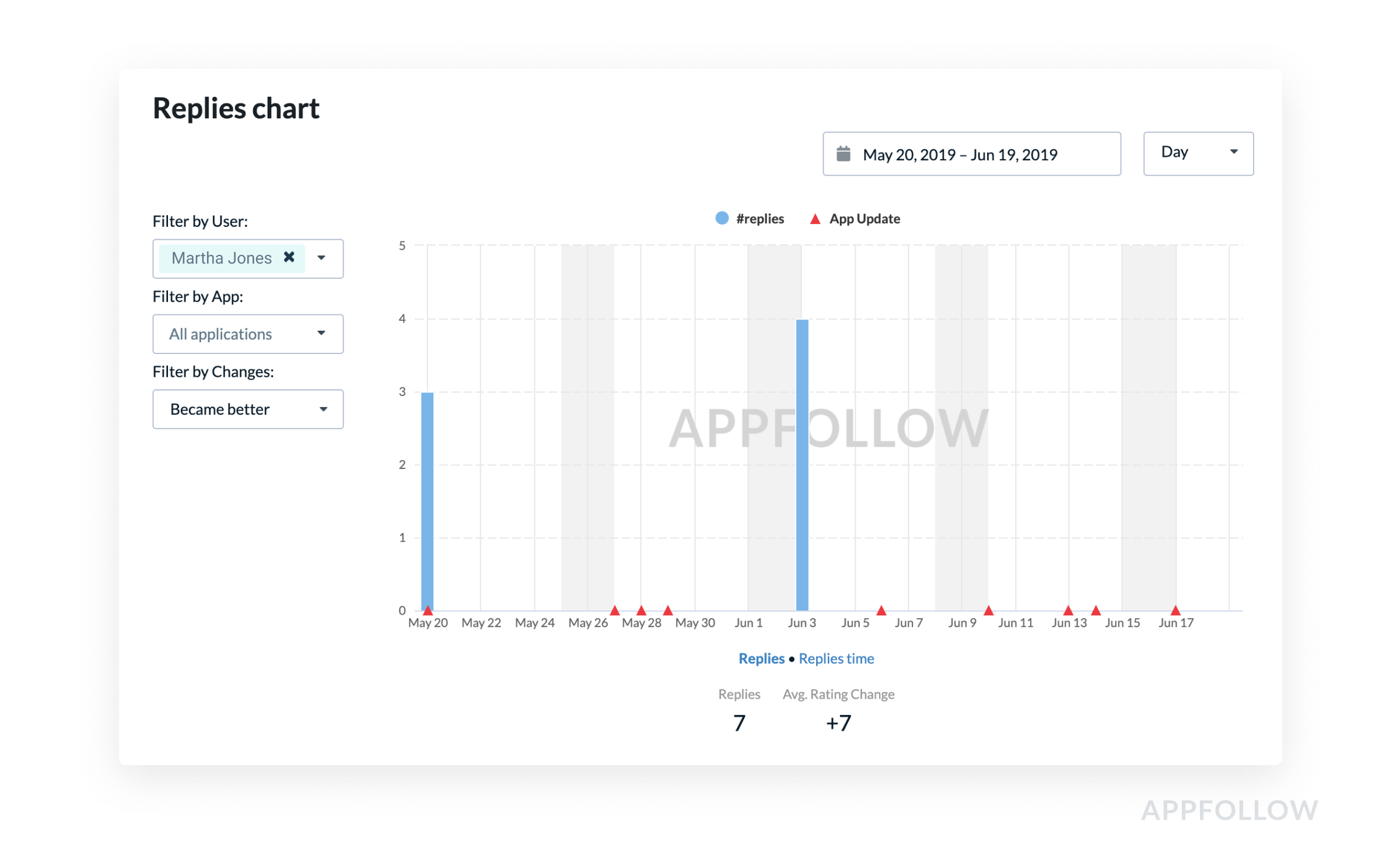
signup_boosting
Summary
Replying to reviews impacts users, your average rating, and your product's revenue. That's why support service's main tasks should be to:
- Quickly reply to users.
- Resolve any issues and let the user know it's resolved.
- Shift the user's mood and rating from negative to positive.
Apple and Google both do their best to provide publishers and developers with the tools to make their work easier. But support teams have other needs that Apple and Google's consoles can't meet.
Despite having minimal functionality for working with users, the consoles don't give support teams the tools they need. As a result, support agents spend a lot of time switching between apps, sorting and searching for the right reviews.
The inability to customize and analyze keeps product teams from providing their users with the necessary level of service. On top of that, response time takes a lot longer than it does in Zendesk or Intercom. All of these force companies to search for ways to integrate with common services that can help them optimize their interaction with users.
Help your support team be better. Try one of 30 integrations to reply to your app users in an easy-to-use Help Desk service or messenger.
Find out how to empower your support team with AppFollow.