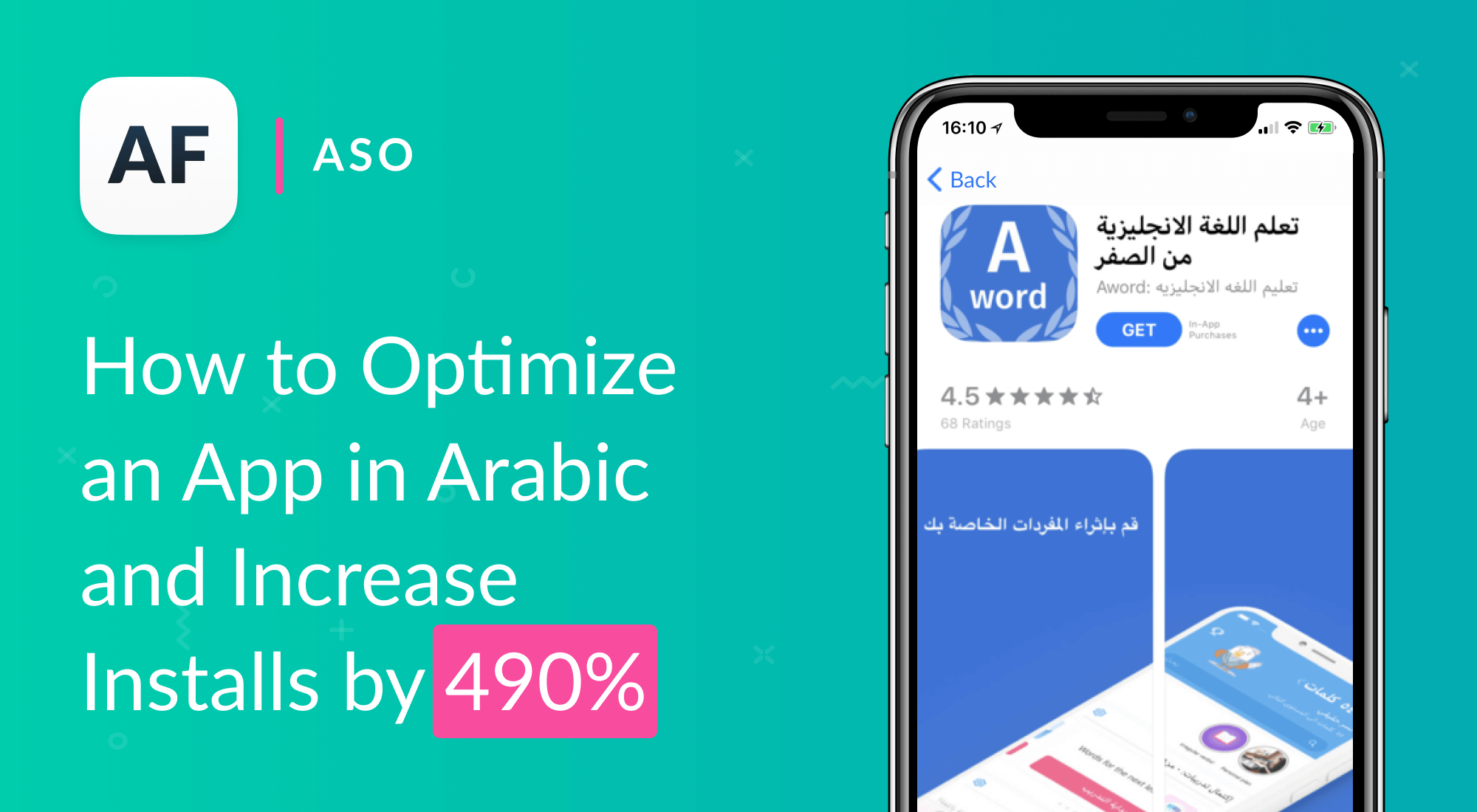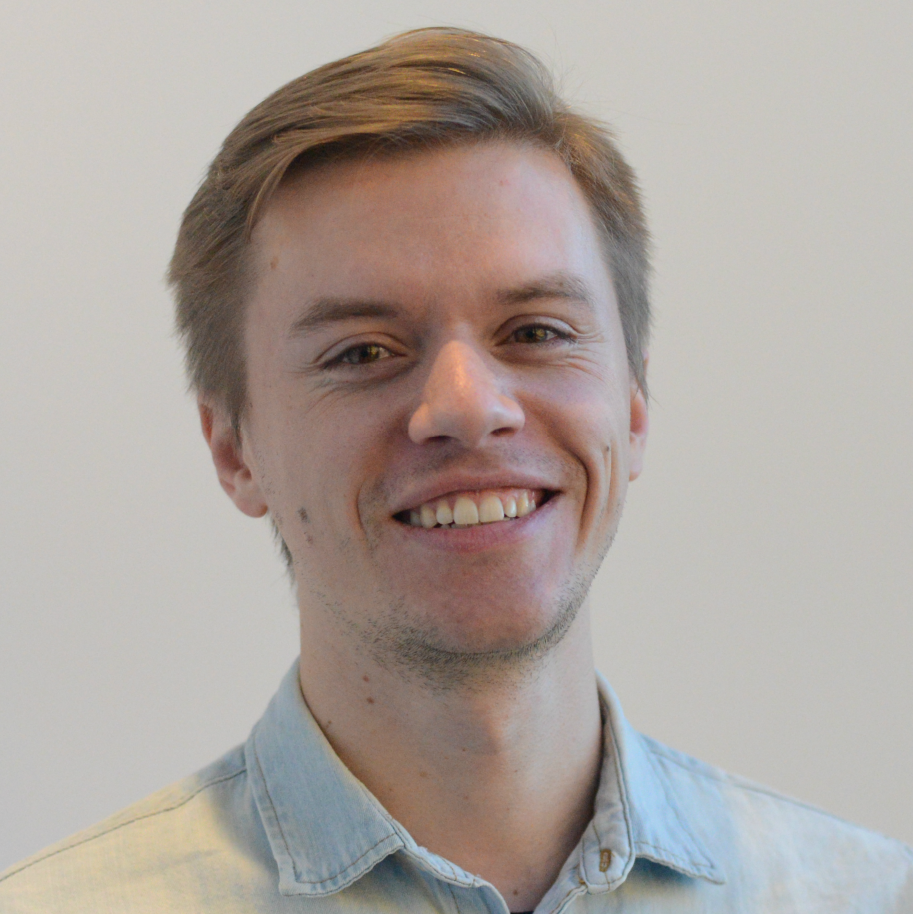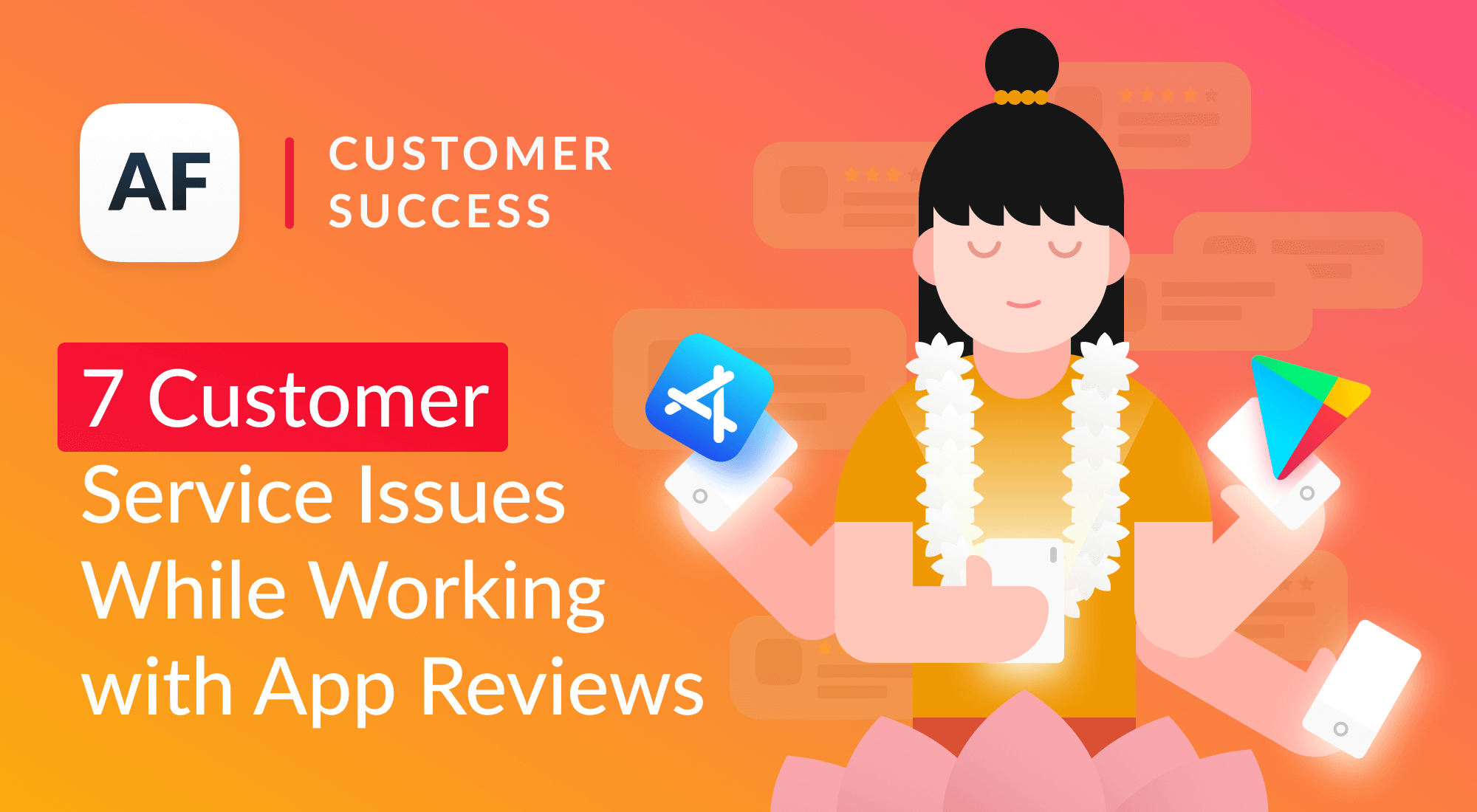How new iOS 13 features will affect ASO

Table of Content:
And what wasn't mentioned at WWDC19.
A few years back, all the mobile world was eagerly waiting for September when Apple host their Keynote, as a tiny bit of the iOS and devices’ updates were not leaked before the D-Day. Right now, lots of details are known well in advance, so the iOS app developers and ASO and marketing managers can get ready for the updates with no rush.
In this post, we gathered all the latest news about iOS 13 (not only from WWDC19) with suggestions on what you as an ASO specialist or mobile marketer can do before and after its official release on September 23rd.
signup_boosting
New Search Page layout
The search page was the last one in the App Store where the featured apps or games were not shown. You won’t find trending searches there anymore. Instead, there will be some Discover search terms and Suggested apps and games. These recommendations are updated several times a day and it’s still unclear if they are included in the final iOS 13 release.
It seems that the Search tab transforms into another source for the Browse channel downloads — we hope that there will be space for indie games and small apps, not only Fortnite and other Apple favorites.

Different layouts of the Search Page. Courtesy of @IlyaKuh and @beaboy
Easy-to-manage subscriptions
Remember when you tried to find that unsubscribe link on your device. Or deleted an app but still were billed for the subscription for months? With iOS 13 this won’t happen anymore: there is a list of all your current subscriptions, and when you delete an app, Apple will ask you if you want to keep the subscription active for other devices or cancel it. AppFollow ASO team assumes that easy access to the list of Subscriptions will reduce revenue for unfair apps with ridiculous pricing of $99/week.

What’s there for ASO people?
You should stop receiving all the negative reviews and 1-2 star ratings from users who forgot to cancel their subscription. One reason less for a headache when dealing with not satisfied users and less “Stop charging me I’ve deleted your app a year ago” support tickets.
Updates tab was replaced by the Apple Arcade and moved to the Account screen
So very far from users' eyes. In iOS 12 and earlier, we could use the release notes to notify users about new features and important bug fixes, or even write viral texts, as Slack or Deliveroo used to do, and get more visibility from users’ tweets and posts. In iOS 13 much fewer people will see the release notes, as a user should tap the account page to see the upcoming updates. AppFollow team assumes that a small number of people will do it, and automatic silent updates will rule in iOS 13.
So what ASO people should do? We recommend using the splash screens or bottom sheets to notify users about crucial updates inside the app, as they probably didn’t read your release notes.

From iOS 13 you'll need to tap your icon to see all updates
What was already said at WWDC19, and is crucial for ASO:
Reduced app and update size and increased cellular download limit
Aiming to improve user experience, Apple reduced the size of apps by half and the size of updates by 60%. No more lost prospects because they couldn’t download your app without Wi-Fi. For instance, the Weather Channel app is 200 MB, but only about 80 MB will be downloaded to your device and its update is only 5 MB. You can update it even traveling abroad without huge roaming charges. The low data mode also will help save your money.
This means that users will be able to update your app after critical bug fixes more often, faster and cheaper, which will lead to flawless user experience and fewer negative reviews.

Dark mode
One of the most awaited updates: the dark mode for iPhone. How will it affect your ASO? Well, think that you’ll need to create icons that fit any type of phone’s mode and screenshots that will be visible on a black background. So no more playing with black screenshots on a white background, it’s time to think in color.
When creating visual assets for iOS 13, consider that they should have high contrast on both black and white search pages. Check the example below: green screenshots are more visible on the black screen than the grey ones — it can help to increase your conversion rate.

Let’s see if Apple surprises us with more news on September 10th. Surely, they have more cards up their sleeves.
Learn more about app store optimization in our ultimate ASO 2019 guide.
Stay tuned!