How to Level Up Your Zendesk Support

Zendesk is quite standard when it comes to customer support service. Everyone expects an immediate response from the customer support agents via tickets and online chats.
It’s easy to imagine communication with online store or bank support managers, but it’s significantly different when it comes to mobile apps or games. Users give public feedback on a product on the App Store, Google Play, Microsoft and others, but even though it’s possible to reply to users directly, some companies don’t do that because it’s far from their typical way of communication. Neglecting this may have bad results, though:

Every time you don’t reply to users’ reviews, there is a risk that your app rates will go down to 1*, and every negative one will drop your conversion rate and bring to nothing all your product team’s efforts.
But we know how to fix it.
AppFollow + Zendesk =❤️
We know how to help those who are going to use or already use Zendesk to work with customers’ reviews.
Having AppFollow and Zendesk integrated makes it easier to set up customer support service. This way the team will be able to get reviews via Zendesk tickets and reply immediately, see users’ data and any changes in replies, and also analyze customer support work in general.

Five Reasons To Try It
1. Reply quickly
It takes less time to reply to reviews on Zendesk than on App Store Connect and Google Play Console individually:
- Reviews from App Store, Mac App Store, Google Play, Amazon and Microsoft Store show up in one Zendesk account.
- Review replies are published directly from Zendesk to all the app stores you use.
- When users edit or update their reviews, it will automatically update the ticket, so that everyone knows it needs to be included in the work.
- Support managers can discuss difficult tasks within the ticket, and then respond to the review.

2. Eliminate negative reviews
You get reviews in Zendesk within minutes of them being published, so you can “warm the hearts” of those who left a negative review. A rate of 1* could be changed or re-rated if the support team reacts fast.
We’ve noticed that companies who respond to reviews have their summary ratings grow every month.

Negative reviews need to be responded to faster. In the integrated version of Zendesk, there are filters and reply templates based on the number of stars and the review length. This means support managers are able to focus on feedback with issues and requests.

3. Learn what users want
After integration, Zendesk will show the history of all reviews, and if necessary, users’ data such as the following:
- Previous requests and responses: You’ll be able to check how and when you have communicated with the user.
- Users’ data: The app name, country, language, type of device, and OS version.
- Users’ reaction: See whether your response made a user increase or decrease the rate.
- Easy access: Each ticket has a direct link to reviews in the console as a permalink. If a user has any issues, it can be addressed by software engineers straight away.

4. Speak your users’ language
Reply to customers in their native language. Thanks to the “Translate” function you’ll understand what users want and can respond in their language — one more way to get more stars ?.

5. Keep data secure
Limit access to an app’s data and figures from the console: install rates, sale reports, user data. Support managers only need access to Zendesk but not the consoles.
It’s possible for an account owner to set integration and add as many people as necessary, but only they will be able to see reviews and respond to them.
How to evaluate your support service
Analyze your support service work via Zendesk in Reporting. After integration, it will upload and save all previous reviews, and you’ll be able to research
- what kind of issues users experienced;
- how satisfied they were with the responses;
- how much time it took to reply;
- when issues occurred more often.
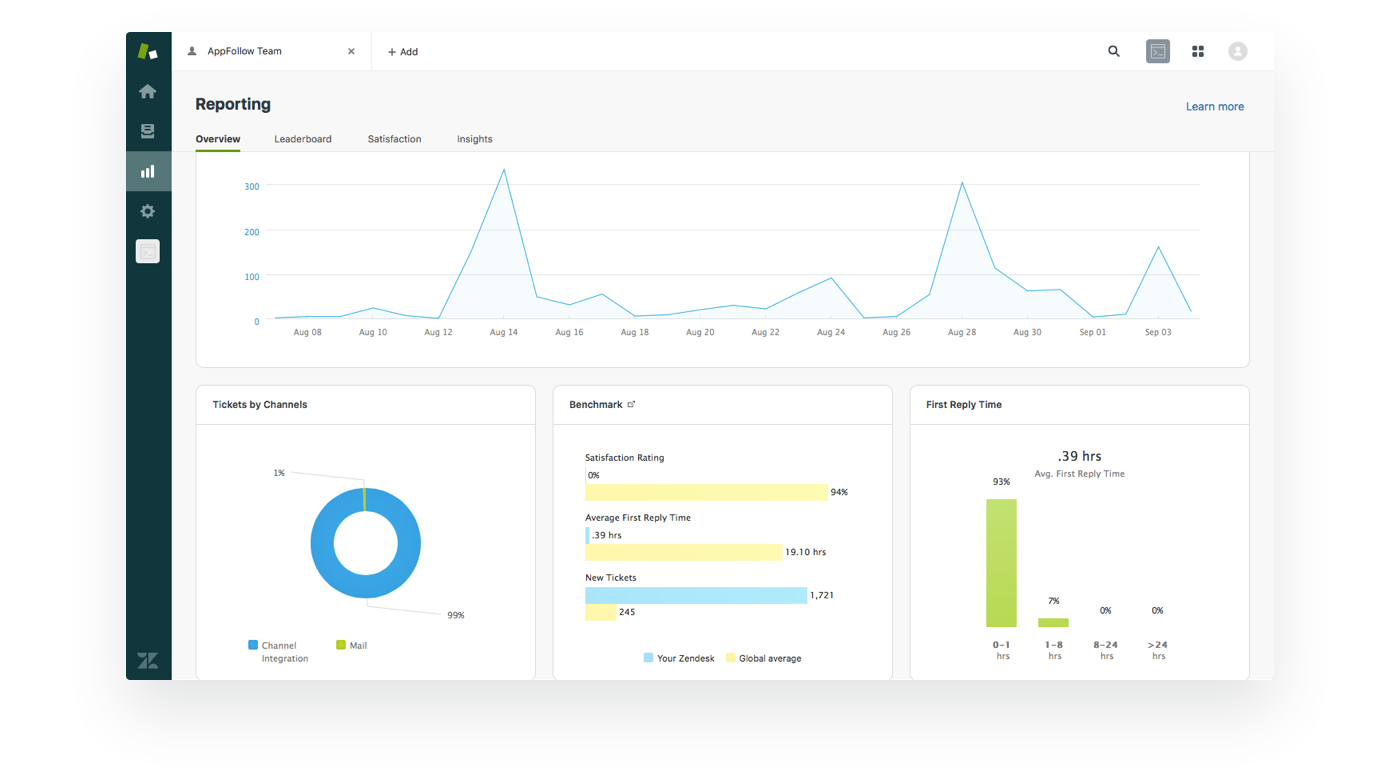
The AppFollow account offers even more data, such as the following:
- Users’ data on countries, versions, and rates;
- Support agents’ response metrics;
- Graphs of updated reviews and rates;
- Popular keywords users search for.

How to start working with Zendesk
There are two ways to start working with reviews via Zendesk: fast and native.
The Fast way requires only an email, whereby each review on Zendesk will come as a letter. Agents can reply either in the AppFollow console or via email. They will only need a Zendesk email account and an activated AppFollow account. It only takes a couple of minutes to set everything up!
Native access allows you to receive reviews and send replies without leaving your Zendesk account. For that purpose you’ll need to install the native AppFollow app. (You won’t have to log into the App Follow account — the system will do it automatically after the integration.)
To publish responses directly via Zendesk, add App Store Connect and Google Play Console accounts when integrating.
Each user’s feedback impacts conversion rates, sales, and brand loyalty. Happy and satisfied users help app development and growth in conversion rates.
Integration with Zendesk will help you to be in constant touch with users and learn how to react so fast that they will have no option but to give 5 stars.








