Framework for app store testing and mistakes to avoid
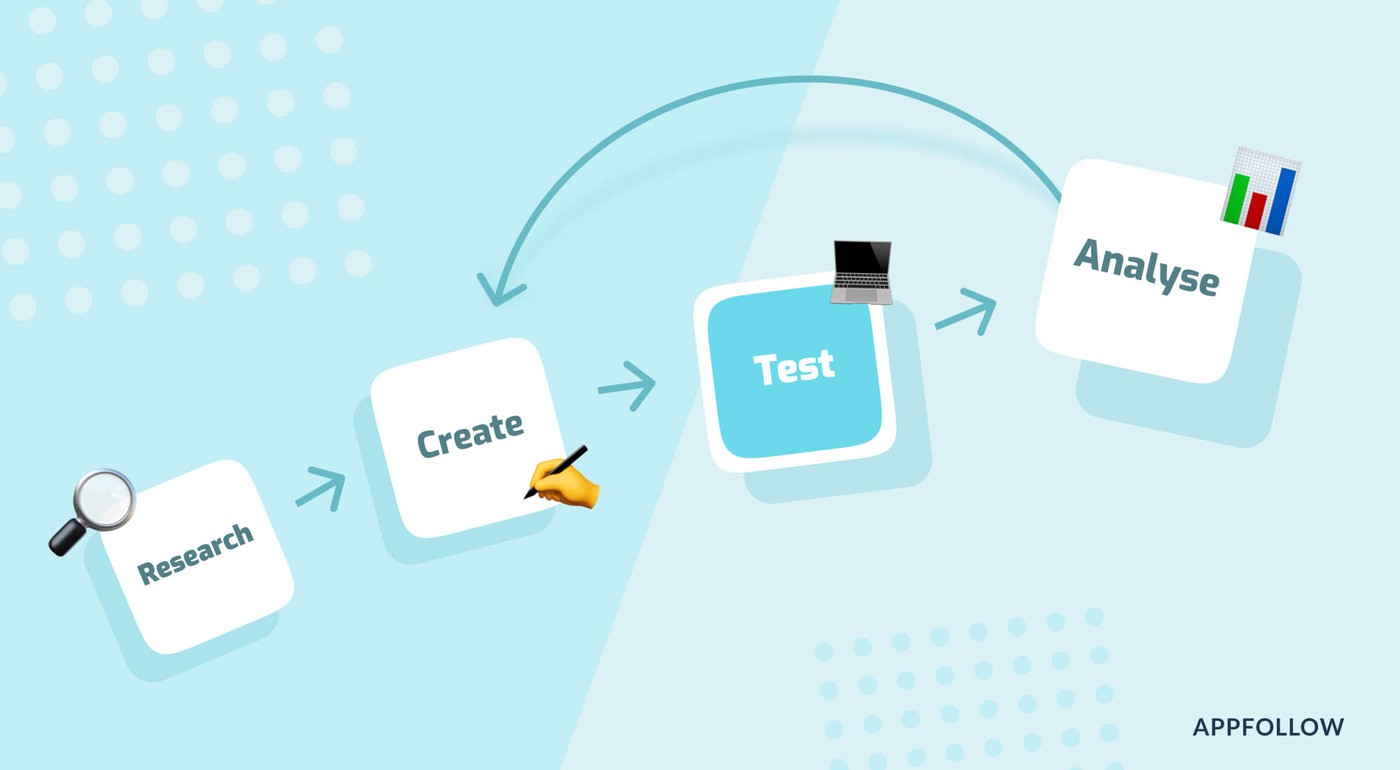
Table of Content:
The numbers vary, and it’s hard to agree or stand behind just one, but the gist is quite obvious. No matter which website, journalist or report you are looking at, a clear fact emerges; The mobile gaming industry is skyrocketing, as estimations are it will reach $100B in 2020.
There’s no sign this thrive will slow down soon. Even at these troubling times, when the world is carefully watching the covid-19 - coronavirus - affecting lives across the globe and painting the entire stock market screens with projecting red, the mobile gaming industry keeps on blooming. According to a recent report by the Financial Times, users downloaded a record number of games and apps as the virus outbreak confined people to their homes.
This booming industry promises a lot of opportunities for developers, and the most effective way to cut through the clutter and increase their chance of driving conversion is through the implementation of a clear App Store Optimization (ASO) strategy. By optimizing the creative assets on a game’s app store page, you can potentially boost CVR by up to 40%. And the only way to optimize your app store presence to its full potential is by mastering the process of testing your app store creatives.
How to test your game’s app store product page?
Understanding why a certain app store creative and messaging strategy outperformed another one on a specific app store test will allow you to make sure you’re getting the most value out of each and every test. Knowing where you stand compared to others in the industry and working with best practices as a guideline will stand you in good stead.
First, what do you want to find out by testing?
As with any experiment, an app store product page test has a specific goal: To learn what creatives and messages drive the most conversion rate for the audience you care about the most.
A test should have clear hypotheses and when concluding a test you should be able to accept or refute your hypothesis.
The question is what data do you need to accept or refute your hypothesis?
In order to understand exactly which, messaging and creatives drove a higher conversion rate you need to understand the on-page user journey. Which assets users were exposed to and for how long? At what specific point they decided to install or to drop out of the page and what 'story' there were exposed to before reaching that decision.
In order to answer the questions you pose and many more, you need to run a test on a platform that provides you with granular data specifically meant to answer these business questions.
The ingredients of a great A/B test:
- Hypothesis: We’ve discussed this thoroughly above - choose a clear, strong hypothesis you can act upon. Changing the background of an icon from dark purple to light purple isn’t a strong hypothesis. So, let’s say your users like the blue icon better, now what? Test a yellow one? How does this test help you to better understand your users?
- Design: Based on the hypothesis you came up with, create the design brief. Take into account the way users make decisions in the app stores, which is extremely fast. Avoid using small fonts or UI elements that users will have a hard time understanding. Think about how these hypotheses are reflecting in your creatives and start designing different variations of your creatives.
- Traffic Strategy: A test is as successful as the traffic you are directing to be part of this test. Knowing your audience and understanding exactly who to target, based on the hypotheses you came with, is crucial for a test’s success. Storemaven can help here as well with the right insights to better define and segment your audience you have the highest potential with.
- Run a test: Set up ASO tests for the App Store and Google Play pages using a testing platform like StoreMaven. By creating replicated versions of these pages and sending live traffic by running mobile ads on Facebook / Instagram / Adwords or other digital channels.
- Analyze results: When your traffic strategy is in place and the test has been run, it’s time to carefully analyze the results. More than just seeing which variation converted the best, it’s crucial to understand why. What exact messages and creatives within the variation drove users to install after being exposed to them?
- Start over: It doesn’t end there. Now that you are equipped with all the knowledge to come up with new hypotheses based on the results and insights you got from your test, and run more tests to help improve your CVR. We constantly strive to improve, aren’t we?
How much should you test?
As StoreMaven has visibility into most of the industry’s testing frequency, we have a unique data set, gathered from over 500M users, that could shed some light on how often you should test your creatives. We also track Google Experiments worldwide to identify live experiments of Google Play creatives.
According to our analysis, we found that the top 5% of developers are running more than 18 tests per year and the bottom 5% are running only one test per year. The average stands on 11 tests per year - about one per month. As this shows your competitor’s testing behavior, it should give you a good benchmark for how your testing roadmap should look like to stay on top of the ASO testing curve.
Mistakes to avoid when testing and tips to remember
As ASO and mobile marketing people, our job is to make sure that our creative elements in the App Store and Google Play are doing their job: converting app store visitors into users. And we need to ensure they are constantly working as they should, and if they’re not, optimizing and updating those creative elements at the right cadence. Still, here are three mistakes we often see developers do, and two tips you should keep in the back of your mind when starting the testing cycle:
Mistake #1: Not taking the research stage seriously enough and running out of good test ideas
Sounds unprofessional right? Like we could have written in the intro to this article - “only keep reading if you take your job seriously…”. Of course, we are all serious people taking pride in our work, but, you’ll be surprised how many developers and companies are certain that this initial step can be skimmed.
When your research stage isn’t developed, you’ll end up with weak hypotheses, that will lead to wrong decisions or worse, no learnings. Hypotheses in App Store testing are precise statements that can be proven or disproven and should be used as a starting point for further investigation. This is what drives the creative design and direction of the test, so it leads to actionable results.
However, people tend to think of A/B testing in general, no matter what you are testing and in which platform, as a one and done trick - like changing a single button color will bring a boost in the number of clicks. A/B testing is not a ‘growth hack’ to achieve quick wins. That’s even more true in mobile, due to the nature of the platforms and the unique challenges of App Store testing in general (e.g., 100% users are sent to the same place, every app store page has the same layout, visitors engage in different ways, and the fast rate users are making decisions, etc.).
The key is to understand how to drive conversion, which means understanding how visitors respond to different creatives and marketing messages and what aspects of the game are most appealing to them. It’s important to develop a long-term strategy rather than continuously running multiple, unrelated tests that don’t lead to valuable insights.
Remember: Good hypotheses are precise and framed in a way that will advance your understanding of your app store visitors once tested.
Mistake #2: Testing on Google Experiments, implementing on the Apple App Store
This common mistake, done by many, can actually harm conversion rates -, we’ve found that implementing the same creatives on both platforms can lead to a 20-30% decrease in installs.
Why? Simply put, Android users are different from iPhone users—the two audiences have distinct behaviors and preferences. Not only that, but the layouts are still different, which creates varying visitor behavior, and the competition differs as well. The last thing is that Google Experiments itself isn’t a sufficient A/B testing tool on its own, so in general, it won’t reveal enough insights that you can apply to iOS in the first place.
This is a dangerous mistake because it’s so commonly recommended. More often than not, though, the people suggesting this approach are agencies that don’t have access to sophisticated testing technology. For that reason, they stick to their only available option, which is running a Google Play Store Listing Experiment, and then using the winning variation on iOS.
Remember: Never use a one-size-fits-all strategy on both platforms.
Mistake #3: Ignoring the larger story. Your creatives are all just a part of the big picture
Whether it’s your icon, screenshots, video - it’s just another part of your game’s story. It needs to have a clear role within your narrative, and it’s vital it will blend, match and work inherently with other elements and with the promise you are delivering to your users.
Remember: Your users are smart, sophisticated, and have tons of alternatives, the mobile developers who win (and the app stores are a clear example of a winner takes all market) are those who understand
And now, aa we promised - the two tips:
Tip #1 – Your users have a name...optimize for unique user behavior
Based on our work with the leading mobile game publishers, we’ve uncovered interesting behavior insights within the gaming industry. For example, casual gamers tend to be 51% more decisive than mid or hardcore gamers (That makes sense because those who prefer more casual games don’t care to spend additional time or effort researching a game). Now, if you have a casual game, and you know who your users are, it’s much easier to give them what they want and lead your ASO efforts in the right direction. Decisive users like in this example, make a decision based on the assets they see in the First Impression Frame, this is what you should optimize.
The trick here is doing so while making sure you are still using the remaining assets to convince the hardcore gamers that there’s still enough substance in the game for them to find it intriguing and challenging. Looking at our data we’ve found that hardcore gamers are 26% more exploratory, which means they’re more likely to engage with your page through actions such as scrolling through your gallery, vertically browsing your app store page, watching your video, etcetera. For this reason, consider designing a First Impression that’s geared to decisive users but optimize the rest of the app store page assets to emphasize the narrative and unique theme of your game.
Another creative consideration is dependent on whether your game is available globally. If you’re targeting a variety of markets, you can localize or culturalize your creatives, which means adapting your app store assets to the language and culture of different regions.
Tip #2: Consider the Character. They are more important than you think
Once you’ve identified where your game is positioned and have a sense of users’ behavior and how they make a decision on your app product page, you can focus on how you want to represent your game in the app stores through the characters and the overall art style of your page. Although it may seem obvious, you need to take the representation of your characters and art style seriously from the early stages of building your app marketing strategy.
Characters are a huge lure because they personify your game. Not to mention they are prevalent throughout every aspect of gameplay and are at the core of your game. Constantly think about how they’re represented on your app store page.
In conclusion
In this article, we shared the testing cycle and discussed the importance of constantly keeping it running, as more and more insights will reveal and allow you to get a better understanding of what your users are interested in or looking for. In addition, based on millions of data points gathered from our clients and partners, we shared three common mistakes game developers often make, and two short tips to keep you ahead of the ASO pack.







![App Store Optimization Trends + ASO Checklist [PDF]](https://cdn.appfollow.io/blog/static/appfollow_99783692-2faa-4cfc-916a-389d4ba2188c.jpg)

