ASO: how to increase game installs by 53% per day in Google Play

Table of Content:
One of the most popular questions we get is how to lure more traffic for Google Play app. We decided to showcase a simple text optimisation for an indie game app with a small amount of installs. Read and learn quickly!
Disclaimer: Unfortunately, we can’t disclose the name of the game but all the data in this article is real.
Intro
So, what we initially dealt with?
- App: Game in Google Play
- Category: Card Strategy
- Country: USA
Preliminary data:
- Total visits per day: 329
- Total installs per day: 92
- Average conversion rate from visit to install: 28%
The information is taken from the Google Play Developer Console, country is USA, measure by ”Country (Play Store organic)”.
Step 1. ASO-audit
Based on current app metrics we estimated which keywords and keyphrases made users in the US find and install the app as well checked which positions the app had in the search results.
The audit showed that in general app’s semantic core was not bad. “Not bad” means that the description included almost all relevant keywords. Nevertheless, the app still wasn’t among the first top-20 for many relevant search requests.
How could we increase app visibility without incentivised or bot traffic? We needed to change app’s name and both short and long descriptions in Google Play.
Top-20 is benchmark where you should start optimisation activities. Later you can increase your target up to top-1.
To collect the necessary data we used our own free AppFollow ASO Tools .
If you’d like to know all the details about this process, let us know in the comments. We can write a separate article about it.
Step 2. Creating a Semantic Core
The most complex and important stage in ASO is collecting relevant search requests for the semantic core. Ideally, you need to add as many words and phrases as possible. Further, this will be the basis for all the text content: app name, short and full descriptions, even text on screenshots.

Important: Usually 2–3 keywords form one search request. Sometimes one keyword can be a search request but it’s not common. ASO strategy should take into account search requests not keywords.
To create the core we used some common knowledge and data from Google Play:
- First, we wrote down our own ideas about keywords and keyphrases. To find more relevant search requests we also checked app’s competitors;
- Then, we had a look at search suggests in Google Play in relation to the keywords selected on the previous stage;
- We added the most interesting (and relevant) requests from Suggest & Search to the list for future monitoring;
- Finally, we analysed how popular these requests are among main competitors by checking:
- current competitors positions in the search,
- general amount of apps for the certain search request,
- amount of irrelevant apps that don’t match the search request.
This should be enough to divide search requests to the most popular and relatively popular.

More details about how to create a semantic core can be found in this article.
Step 3. Text Optimisation
We decided that it’s better to improve app visibility for previously used search requests rather than add new keyphrases. That’s why, we:
- estimated request relevance from the current top-1o and checked which apps are already visible there (if there are similar games and direct competitors or irrelevant apps from other categories, then it’s good to go);
- used the most popular and relevant requests in game’s name and description. In other words, added selected keywords and phrases to the name and first 167 characters of the description;
- added the rest of keywords (without changing the found words, not even their endings) to the second part of the description. The full description can have up to 4000 characters.
For example, if you need to include requests «card games» and «casino free» in the first 167 characters, add keywords «card», «game», «casino» and «free» in the beginning of the description. It would be even better if you manage to use the exact wording from the search requests.
This job doesn’t take that much effort but can bring really good results.
What to do if the words are repeated in the text?
At the moment we don’t have a clear answer about if the more words the better and whether repeating them works well for apps. We notice different results for different apps. The best is to test different variations of wording and check if it works in your particular case.

Important: Save previous and new app names and descriptions somewhere on your hard drive. Better describe in details which search phrases were added and how many words were repeated in the text.
Also try to write down expectations, such as:
- For which requests app will improve positions
- For which requests app will dicrease positions (that can happen if you deprioritise previously used phrases)
- For which requests app keeps the positions
- For which requests app will be visible (new ones)
- For which requests app will disappear
A bit of numbers in our case:
- Name: we changed the name from 17 characters to 28 and added one popular keyword which is simultaneously a part of other 7 popular search requests;
- Full description: we added 100 extra characters (from 1628 to 1768) and changed first 167 characters by including 23 keywords;
- Just 50 search requests were taken in consideration. For 15 of them we planned to improve app’s positions.
Step 4. Results
After all changes were done we checked the results. A good thing that you don’t need to release a new app version for changing text in Google Play. Just save texts after editing — that’s enough.
Usually it takes 1–2 days to see the first results and the full report can be done once enough data is collected.

Eventually, new ASO strategy delivered even better results than expected. The game became top-1 for 7 search requests (5 before). Also, the game visibility improved a lot by reaching top-5 for 25 search requests (13 before), top-10 for 37 search requests (23 before) and top-20 for 47 search requests (36 before).

Obviously, once the game started appearing more often in top-1 and top-5, the amount of visits and installs also increased:

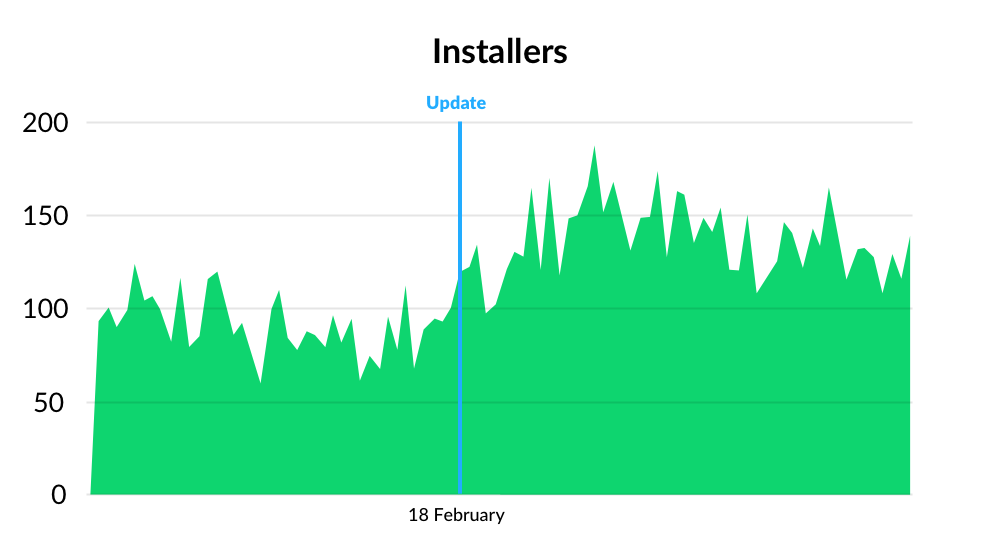
Important: use the same date range when comparing rates (visits, installs, etc.). In other words, compare 1–2 weeks “before” optimisation with 1–2 weeks “after”: Monday to Monday, Tuesday to Tuesday and so on. Also avoid taking time periods when running any marketing activities (featuring, advertising) — it might impact the numbers.
Totals:
- Visits: before — 329, after — 460. Increase 40%.
- Installs: before— 92, after— 141. Increase 53%.
- Conversion Rate: before — 28,03%, after — 30,58%.
To clarify once again, we didn’t aim to increase these numbers by adding new keywords and phrases but only focused on old ones and improved app positions for them.
Step 5. What’s next?
Next, you should increase app visibility by adding new keyphrases and keywords to the description, improve positions for other search requests and work with conversion rate by changing main app page. Some example actions:
- Launch A/B tests for app icon, promotional banners and screenshots;
- Launch A/B tests for short text description;
- Check what works best: promotional banner or video;
- Work with your app ranking and reviews;
- And so on, and so forth…
Conclusion
To sum up, we developed the following ASO steps consequence:
- Estimate current rates;
- Perform competitive analysis;
- Create semantic core out of found keyphrases;
- Renew name and descriptions based on selected words;
- Make changes and check the rates again in 7–10 days.
This is very basic ASO strategy that can be done by each of you. Perhaps, it might not give you the same results at once but keep trying.
Important: Consider optimising your app regularly because search results are changing with the time. There are also new competitors, new search suggests and general trends.






